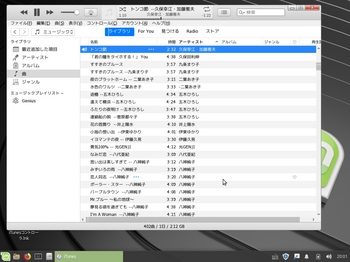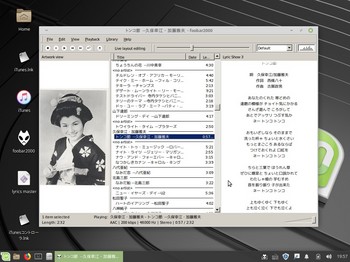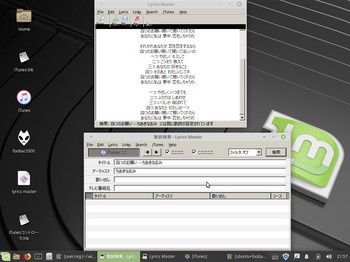linuxmint + iTunes 2019 [ubuntu,debian系]
linuxmint+iTunes
お仕事の方はご苦労様です。
あいかわらずlinuxであそんでいます。
今日の私のパソコン環境は、os linuxmint xfce4デスクトップ
CPU: Intel Core i7-2600K @ 8x 3.8GHz
GPU: NVIDIA GeForce GTX 550 Ti
以下をインストールしてあります。
wine-stable 4.0 bionic
wine-stable-amd64 4.0 bionic
wine-stable-i386:i386 4.0 bionic
winehq-stable 4.0 bionic
iTunes 12.9.3.3 iTunes64Setup.exe
wineはよく知られていると思う。windowsのソフトを動かすためのものです。
最初にlinuxmintはlanguageをenglish usにしておく。その他キーの設定などはjpでよい。
最初に次のものをインストールしておく。私の好みのものも含む。
apt-get install cabextract unzip p7zip wget curl zenity kdialog gimp mirage ristretto neofetch screenfetch moc vlc ttf-mscorefonts-installer gedit puddletag fonts-vlgothic ffmpeg
上記参考サイト様のとおりにインストールする。
$ winecfg
$ winetricks corefonts vcrun6 mfc40
フォントのコピー。
$ sudo cp /usr/share/fonts/truetype/*.ttf ~/.wine/drive_c/windows/Fonts
さらにフォントの設定 $ gedit /home/satou/.wine/user.regの1738行目付近に以下を追記。
[Software\\Wine\\Fonts\\Replacements] 1240428288
"MS Gothic"="VL Gothic"
"MS PGothic"="VL PGothic"
"MS Sans Serif"="VL PGothic"
"MS Shell Dlg"="VL Gothic"
"MS UI Gothic"="VL PGothic"
"Tahoma"="VL PGothic"
"\xff2d\xff33 \x30b4\x30b7\x30c3\x30af"="VL Gothic"
"\xff2d\xff33 \xff30\x30b4\x30b7\x30c3\x30af"="VL Pgothic"
.exeを開けるようにする。
https://ameblo.jp/kobakin1/entry-12472324148.html?frm=theme
$ sudo gedit /usr/share/applications/wine.desktop
以上で準備は終了です。iTunes64Setup.exe をクリックして
iTunesをインストールしてください。
wineでゲームをする方が多いと思います。
iTunesをやっとインストールすることがてきました。
wineも進化しているでしょう。
foobar2000----
foo_ui_columns-1.0.0.fb2k-component
foo_uie_lyrics3-0.5.fb2k-component
上記もインストールしました。詳細は省略、
参考画像をgoogleドライブにアップしました。
2020-3-5追記ーーーーーーーーーーーーーーーーーーーーー
参考サイトさま 現在は以下が有効でしょう。
foobar2000 v1.4.8 にダウングレードする。
foo_uie_lyrics3-0.5.fb2k-component
foo_run.fb2k-component
foo_ui_columns-1.4.0.fb2k-component
ーーーーーーーーーーーーーーーーーーーーーーーーーーーー
iTunesの画像
foobar2000の画像
lyrics masterの画像
$ winetricks をつかってmeiryoのfontsを
インストール。lyrics masterの文字化けは解消する。