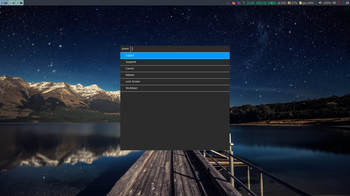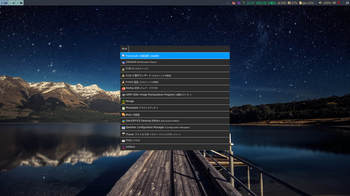debian + i3 [ubuntu,debian系]
debian + i3
あいもかわらずlinuxであそんでいます。
今回の私のパソコン環境は、 os debian i3ウンイドーマネージャー
CPU: Intel i7-7700 (8) @ 4.200G
GPU: NVIDIA GeForce GT 730
debian-11.6.0-amd64-netinst.iso
debianインストールは、 gnome-disksにてusbメモリーに書き込み。起動させてssdにインストールした。
debianインストールは、bios環境でおこなった。
debianインストールの途中のデスクトップの選択項目は、webサーバーと標準システムだけを選択して進んだ。
インストール終了後は、テキスト画面の作業でしょう。
今回もマイブームのi3ウンイドーマネージャーの作成でしょう。
login:〇〇〇〇
passwd:〇〇〇〇
export LANG=C
ルートに入っての作業でしょう。sudoが使えるようにする。
su
passwd:〇〇〇〇
apt update
apt install sudo nano
chmod 777 /etc/sudoers
nano /etc/sudoers 末尾に記入。 以下ユーザーネームが、satou の場合。
satou ALL=(ALL:ALL) ALL
chmod 555 /etc/sudoers
exit
sudo apt install build-essential xorg i3 thunar xfce4-terminal mousepad firefox-esr -f
sudo apt install lightdm lightdm-gtk-greeter
sudo systemctl enable lightdm
sudo reboot
以下の作業は、i3での作業でしょう。
参考サイトi3buntu様
◯壁紙を使わせてもらいます。
壁紙をホームに設置。
~/.wallpaper.jpg
fc-cache -fv
参考サイトendeavouros-i3wm-setup-main.zip様
~/ダウンロード/endeavouros-i3wm-setup-main/.config/i3/i3blocks.confファイル使用。
~/ダウンロード/endeavouros-i3wm-setup-main/.config/i3/scriptsフォルダ使用。
◯~/.config/i3/scriptsフォルダ,i3blocks.confファイル使用。
参考サイトendeavouros-i3wm-setup-main.zip様
~/ダウンロード/endeavouros-i3wm-setup-main/.config/i3/i3blocks.confファイル使用。
~/ダウンロード/endeavouros-i3wm-setup-main/.config/i3/scriptsフォルダ使用。
◯~/.config/i3/scriptsフォルダ,i3blocks.confファイル使用。
~/.config/i3/scriptsフォルダの中のそれぞれのファイルのアクセス権を有効にする。
nano ~/.config/i3/i3blocks.conf 一部編集
[time]
#label=
color=#00FF7F
command=date '+%H:%M %b%d日 %A'
interval=1
ーーーー
ーーーー
[shutdown_menu]
full_text=
command=rofi -show power
color=#FF0000
ーーー
ーーー
[ppd_menu]
full_text=
command=rofi -show drun
color=#407437
full_text=
command=rofi -show drun
color=#407437
ーーー
ーーー[time]
#label=
color=#00FF7F
command=date '+%H:%M %b%d日 %A'
interval=1
ーーーー
ーーーー
[shutdown_menu]
full_text=
command=rofi -show power
color=#FF0000
参考サイトi3wm様
◯~/.config/i3/configファイル使用。
参考サイトalterlinux-i3-manager様
~/ダウンロード/alterlinux-i3-manager-master/data/rofiフォルダ
◯~/.config/rofiフォルダを使用。
rofiフォルダには、4ファイルがあります。
rofiフォルダのconfig ファイルをconfig.rasiと名前変更します。
rofiフォルダのconfig.rasi ファイルは以下の様になっています。
nano ~/.config/rofi/config.rasi
ーーーーーーーーーーーーーーーーーーーーーーーーーーーーーーー
configuration {
modi : "drun,power:~/.config/rofi/power.sh";
font : "hack 10";
show-icons : true;
icon-theme : "Inverse-blue";
kb-cancel : "Escape";
}
@theme "~/.config/rofi/alter-dark.rasi"
ーーーーーーーーーーーーーーーーーーーーーーーーーーーーーーーー
以上で材料が揃いました。あとは細部を自分仕様にしよう・・・・。
インストールしたもの
sudo apt install rofi scrot alsa-utils pulseaudio pavucontrol file-roller xdg-user-dirs-gtk policykit-1-gnome i3blocks feh fcitx5-mozc im-config celluloid mirage fonts-noto-cjk gimp snapd fonts-font-awesome lm-sensors neofetch
im-config -n fcitx5
sudo nano /etc/profile
export GTK_IM_MODULE=fcitx5
export QT_IM_MODULE=fcitx5
export XMODIFIERS=@im=fcitx5
audacityとonlyofficeのインストール
sudo snap install audacity
sudo apt install ~/ダウンロード/onlyoffice-desktopeditors_amd64.deb
ふつうのfirefoxもインストール。
nano ~/.config/i3/config 一部編集。
ーーーーーーーーーーーーーーーーーーーーーーーーーーーーーーーーーーーーーーーーーーーーー
◯~/.config/i3/configファイル使用。
参考サイトalterlinux-i3-manager様
~/ダウンロード/alterlinux-i3-manager-master/data/rofiフォルダ
◯~/.config/rofiフォルダを使用。
rofiフォルダには、4ファイルがあります。
rofiフォルダのconfig ファイルをconfig.rasiと名前変更します。
rofiフォルダのconfig.rasi ファイルは以下の様になっています。
nano ~/.config/rofi/config.rasi
ーーーーーーーーーーーーーーーーーーーーーーーーーーーーーーー
configuration {
modi : "drun,power:~/.config/rofi/power.sh";
font : "hack 10";
show-icons : true;
icon-theme : "Inverse-blue";
kb-cancel : "Escape";
}
@theme "~/.config/rofi/alter-dark.rasi"
ーーーーーーーーーーーーーーーーーーーーーーーーーーーーーーーー
以上で材料が揃いました。あとは細部を自分仕様にしよう・・・・。
インストールしたもの
sudo apt install rofi scrot alsa-utils pulseaudio pavucontrol file-roller xdg-user-dirs-gtk policykit-1-gnome i3blocks feh fcitx5-mozc im-config celluloid mirage fonts-noto-cjk gimp snapd fonts-font-awesome lm-sensors neofetch
im-config -n fcitx5
sudo nano /etc/profile
export GTK_IM_MODULE=fcitx5
export QT_IM_MODULE=fcitx5
export XMODIFIERS=@im=fcitx5
audacityとonlyofficeのインストール
sudo snap install audacity
sudo apt install ~/ダウンロード/onlyoffice-desktopeditors_amd64.deb
ふつうのfirefoxもインストール。
nano ~/.config/i3/config 一部編集。
ーーーーーーーーーーーーーーーーーーーーーーーーーーーーーーーーーーーーーーーーーーーーー
exec_always --no-startup-id sleep 1; xset dpms 3600 3600 3600
exec --no-startup-id /usr/lib/policykit-1-gnome/polkit-gnome-authentication-agent-1 &
exec_always --no-startup-id feh --bg-scale ~/.wallpaper.jpg
# NetworkManager is the most popular way to manage wireless networks on Linux,
# and nm-applet is a desktop environment-independent with system tray GUI.
exec --no-startup-id nm-applet
bindsym Print exec --no-startup-id scrot 'debianLinux_%Y-%m-%d-%S_$wx$h.jpg' -e 'mv $f $$(xdg-user-dir PICTURES)'
bindsym $mod+Prior workspace prev
bindsym $mod+Next workspace next
bindsym $mod+Shift+e exec --no-startup-id rofi -show power
bindsym $mod+d exec --no-startup-id rofi -show drun
exec --no-startup-id fcitx5
# start a terminal
bindsym $mod+Return exec xfce4-terminal
bindsym $mod+Shift+f exec --no-startup-id thunar
bindsym $mod+Shift+w exec --no-startup-id ~/firefox/firefox
bindsym Mod1+F4 kill
ーーーーー
ーーーーー
ーーーーー
status_command i3blocks -c ~/.config/i3/i3blocks.conf
ーーーーー
ーーーーー
ーーーーーーーーーーーーーーーーーーーーーーーーーーーーーーーーーーーーーーーーーー
debian-11.6.0-amd64-netinstのインストールは、自分のパソコンに合ったようにインストールしてくれる◯。
なので不具合もおこりにくいでしょう・・・・。
i3ウンイドーマネージャー作成は、寄せ集めの他力本願でしょう。
以下参考画像

exec_always --no-startup-id feh --bg-scale ~/.wallpaper.jpg
# NetworkManager is the most popular way to manage wireless networks on Linux,
# and nm-applet is a desktop environment-independent with system tray GUI.
exec --no-startup-id nm-applet
bindsym Print exec --no-startup-id scrot 'debianLinux_%Y-%m-%d-%S_$wx$h.jpg' -e 'mv $f $$(xdg-user-dir PICTURES)'
bindsym $mod+Prior workspace prev
bindsym $mod+Next workspace next
bindsym $mod+Shift+e exec --no-startup-id rofi -show power
bindsym $mod+d exec --no-startup-id rofi -show drun
exec --no-startup-id fcitx5
# start a terminal
bindsym $mod+Return exec xfce4-terminal
bindsym $mod+Shift+f exec --no-startup-id thunar
bindsym $mod+Shift+w exec --no-startup-id ~/firefox/firefox
bindsym Mod1+F4 kill
ーーーーー
ーーーーー
ーーーーー
status_command i3blocks -c ~/.config/i3/i3blocks.conf
ーーーーー
ーーーーー
ーーーーーーーーーーーーーーーーーーーーーーーーーーーーーーーーーーーーーーーーーー
debian-11.6.0-amd64-netinstのインストールは、自分のパソコンに合ったようにインストールしてくれる◯。
なので不具合もおこりにくいでしょう・・・・。
i3ウンイドーマネージャー作成は、寄せ集めの他力本願でしょう。
以下参考画像

i3
exec_always --no-startup-id feh --bg-scale ~/.wallpaper.jpg
exec_always --no-startup-id feh --bg-scale ~/.wallpaper.jpg
neofetch
~/.config/i3/configフォルダ
logout
alterlinuxのrofiフォルダのもの
dmenu
alterlinuxのrofiフォルダのもの
https://www.youtube.com/watch?v=DyttnHDXQ8w
タグ:debian + i3