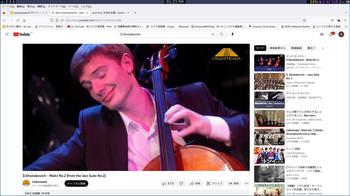arch linux + pantheon-videos いまさら [arch系]
謹賀新年
arch linux + pantheon-videos いまさら
お仕事の方はごくろうさまです。
あいもかわらずlinuxであそんでいます。
今回の私のパソコン環境は os arch i3ウインドーマネージャー
CPU: Intel i7-7700 (8) @ 4.200GHz
GPU: NVIDIA GeForce GT 730
archlinux-2023.01.01-x86_64.iso
arch linux のインストールは前記事を参照されたし
インストール直後は、sudoがつかえなかった。
su
passwd:〇〇〇〇
chmod 777 /etc/sudoers
nano /etc/sudoers 最後尾に追記 satouの場合
satou ALL=(ALL:ALL) ALL
chmod 555 /etc/sudoers
exit
arch linux + pantheon-videos いまさら
お仕事の方はごくろうさまです。
あいもかわらずlinuxであそんでいます。
今回の私のパソコン環境は os arch i3ウインドーマネージャー
CPU: Intel i7-7700 (8) @ 4.200GHz
GPU: NVIDIA GeForce GT 730
archlinux-2023.01.01-x86_64.iso
arch linux のインストールは前記事を参照されたし
インストール直後は、sudoがつかえなかった。
su
passwd:〇〇〇〇
chmod 777 /etc/sudoers
nano /etc/sudoers 最後尾に追記 satouの場合
satou ALL=(ALL:ALL) ALL
chmod 555 /etc/sudoers
exit
locale
sudo nano /etc/locale.conf
LANG=ja_JP.UTF-8
LANG=ja_JP.UTF-8
sudo nano /etc/locale.gen
ja_JP.UTF-8 UTF-8
ja_JP.UTF-8 UTF-8
sudo locale-gen
sudo pacman -Sy
インストールしたもの
sudo pacman -S thunar xfce4-terminal leafpad i3-gaps lightdm firefox lightdm-gtk-greeter gvfs dmenu rofi polybar nitrogen polkit-gnome scrot ntfs-3g neofetch xdg-user-dirs-gtk archlinux-wallpaper fcitx5-im fcitx5-mozc fcitx5-configtool libvoikko nuspell easytag celluloid gimp yt-dlp git pantheon-videos gst-libav pavucontrol pipewire-pulse audacity file-roller
sudo nano /etc/profile
export GTK_IM_MODULE=fcitx5
export QT_IM_MODULE=fcitx5
export XMODIFIERS=”@im=fcitx5”
フォルダ作成
xdg-user-dirs-update
yayのインストール。
git clone https://aur.archlinux.org/yay.git
cd yay
makepkg -si
yay -S otf-takao ttf-nanum mirage google-chrome noto-fonts-cjk onlyoffice-bin ttf-vlgothic gst-plugin-libde265 awesome-terminal-fonts
yay -S pipewire-{jack,jack-dropin,alsa,pulse}
sudo systemctl --user enable pipewire pipewire-pulse pipewire-media-session
マイブームのi3の設定 わたしの場合alterlinuxの~/.config フォルダを保管してあるのでそれを設置して終了です。zipファイルをダウンロード、解凍 dataフォルダからpolybarフォルダ rofiフォルダを取り出す。
yayのインストール。
git clone https://aur.archlinux.org/yay.git
cd yay
makepkg -si
yay -S otf-takao ttf-nanum mirage google-chrome noto-fonts-cjk onlyoffice-bin ttf-vlgothic gst-plugin-libde265 awesome-terminal-fonts
yay -S pipewire-{jack,jack-dropin,alsa,pulse}
sudo systemctl --user enable pipewire pipewire-pulse pipewire-media-session
マイブームのi3の設定 わたしの場合alterlinuxの~/.config フォルダを保管してあるのでそれを設置して終了です。zipファイルをダウンロード、解凍 dataフォルダからpolybarフォルダ rofiフォルダを取り出す。
rofiフォルダには、4ファイルがあります。
rofiフォルダのconfig ファイルをconfig.rasiと名前変更します。
rofiフォルダのconfig.rasi ファイルは以下の様になっています。
nano ~/.config/rofi/config.rasi
rofiフォルダのconfig ファイルをconfig.rasiと名前変更します。
rofiフォルダのconfig.rasi ファイルは以下の様になっています。
nano ~/.config/rofi/config.rasi
ーーーーーーーーーーーーーーーーーーーーーーーーーーーーーーーーーー
/* ---------------------------------------------
* Alter Linux i3wm edition
* Rofi config file
*
* Watasuke
* Twitter: @Watasuke102
* Email : Watasuke102@gmail.com
*
* (c) 2019-2021 Fascode Network.
* ---------------------------------------------
*/
configuration {
modi : "drun,power:~/.config/rofi/power.sh";
font : "hack 10";
show-icons : true;
icon-theme : "Inverse-blue";
kb-cancel : "Escape";
}
@theme "~/.config/rofi/alter-dark.rasi"
* Alter Linux i3wm edition
* Rofi config file
*
* Watasuke
* Twitter: @Watasuke102
* Email : Watasuke102@gmail.com
*
* (c) 2019-2021 Fascode Network.
* ---------------------------------------------
*/
configuration {
modi : "drun,power:~/.config/rofi/power.sh";
font : "hack 10";
show-icons : true;
icon-theme : "Inverse-blue";
kb-cancel : "Escape";
}
@theme "~/.config/rofi/alter-dark.rasi"
ーーーーーーーーーーーーーーーーーーーーーーーーーーーーーーーーーーーー
ーーーーーーーーーーーーーーーーーーーーーーーーーーーーーーーーーーーー
nano ~/.config/i3/config 追記
ーーーーーーーーーーーーーーーーーーーーーーーーー
nano ~/.config/i3/config 追記
ーーーーーーーーーーーーーーーーーーーーーーーーー
bindsym $mod+Shift+e exec --no-startup-id rofi -show power
bindsym $mod+d exec --no-startup-id rofi -show drun
exec_always --no-startup-id $HOME/.config/polybar/launch.sh
exec_always --no-startup-id /usr/lib/polkit-gnome/polkit-gnome-authentication-agent-1
exec_always --no-startup-id nitrogen --restore
exec_always --no-startup-id dunst
exec --no-startup-id xfce4-clipman
exec --no-startup-id dex -ae i3
exec --no-startup-id nm-applet
exec --no-startup-id picom
exec --no-startup-id fcitx5
bindsym Print exec --no-startup-id scrot 'wattosLinux_%Y-%m-%d-%S_$wx$h.jpg' -e 'mv $f $$(xdg-user-dir PICTURES)'
bindsym $mod+Return exec --no-startup-id lxterminal
bindsym $mod+Shift+f exec --no-startup-id pcmanfm
bindsym $mod+Shift+w exec --no-startup-id firefox
bindsym $mod+Shift+e exec --no-startup-id rofi -show power
bindsym $mod+d exec --no-startup-id "rofi -show drun"
bindsym Mod1+F4 kill
bindsym $mod+Prior workspace prev
bindsym $mod+Next workspace next
ーーーーーーーーーーーーーーーーーーーーーーーーーーーーーーー
exec_always --no-startup-id nitrogen --restore
exec_always --no-startup-id dunst
exec --no-startup-id xfce4-clipman
exec --no-startup-id dex -ae i3
exec --no-startup-id nm-applet
exec --no-startup-id picom
exec --no-startup-id fcitx5
bindsym Print exec --no-startup-id scrot 'wattosLinux_%Y-%m-%d-%S_$wx$h.jpg' -e 'mv $f $$(xdg-user-dir PICTURES)'
bindsym $mod+Return exec --no-startup-id lxterminal
bindsym $mod+Shift+f exec --no-startup-id pcmanfm
bindsym $mod+Shift+w exec --no-startup-id firefox
bindsym $mod+Shift+e exec --no-startup-id rofi -show power
bindsym $mod+d exec --no-startup-id "rofi -show drun"
bindsym Mod1+F4 kill
bindsym $mod+Prior workspace prev
bindsym $mod+Next workspace next
ーーーーーーーーーーーーーーーーーーーーーーーーーーーーーーー
ーーーーーーーーーーーーーーーーーーーーーーーーーーーーーーー
モニター管理無効にする
xrandr
ーーーー
ーーーー
HDMI-1 connected 1920x1080+0+0
ーーーー
ーーーー
sudo nano /etc/X11/xorg.conf.d/10-monitor.conf 新規作成
ーーーーーーーーーーーーーーーーーーーーーーーーーーーー
Section "Monitor"
Identifier "HDMI-1"
Option "DPMS" "false"
EndSection
Section "ServerLayout"
Identifier "ServerLayout0"
Option "StandbyTime" "0"
Option "SuspendTime" "0"
Option "OffTime" "0"
Option "BlankTime" "0"
EndSection
ーーーーーーーーーーーーーーーーーーーーーーーーーーーー
今回は、archの場合のpantheon-videosのインストール
sudo pacman -S pantheon-videos
起動コマンドで動かないでしょう。
io.elementary.videos
不足分をインストールして初めて動きました。
yay -S gst-plugin-libde265 gst-libav
モニター管理無効にする
xrandr
ーーーー
ーーーー
HDMI-1 connected 1920x1080+0+0
ーーーー
ーーーー
sudo nano /etc/X11/xorg.conf.d/10-monitor.conf 新規作成
ーーーーーーーーーーーーーーーーーーーーーーーーーーーー
Section "Monitor"
Identifier "HDMI-1"
Option "DPMS" "false"
EndSection
Section "ServerLayout"
Identifier "ServerLayout0"
Option "StandbyTime" "0"
Option "SuspendTime" "0"
Option "OffTime" "0"
Option "BlankTime" "0"
EndSection
ーーーーーーーーーーーーーーーーーーーーーーーーーーーー
今回は、archの場合のpantheon-videosのインストール
sudo pacman -S pantheon-videos
起動コマンドで動かないでしょう。
io.elementary.videos
不足分をインストールして初めて動きました。
yay -S gst-plugin-libde265 gst-libav
以下参考画像
neofetch
io.elementary.videos