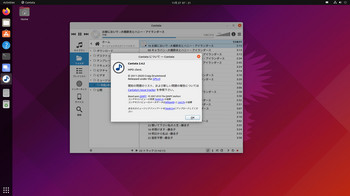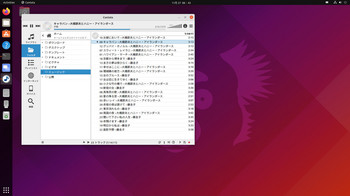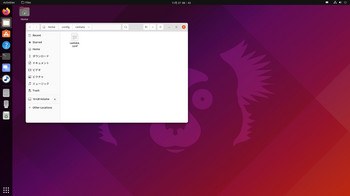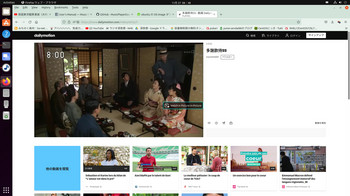cantata.conf 2021 [ubuntu,debian系]
cantata.conf
あいもかわらずlinuxであそんでいます。
今回の私のパソコン環境 os ubuntu 21.10
CPU: AMD Ryzen 7 5700G with Radeon G
GPU: AMD ATI 08:00.0 Cezanne
monitor: HDMI接続
ubuntu-21.10-desktop-amd64.iso
ubuntuのインストールについては省略。
最小を選択してインストールした。
nautilusの設定を普通にする。端末に以下を貼り付け実行する。$ で・・・
gsettings set org.gnome.nautilus.preferences always-use-location-entry true
gsettings set org.gnome.nautilus.preferences default-sort-order "type"
gsettings set org.gnome.nautilus.list-view default-visible-columns "['name', 'type', 'size', 'date_modified', 'starred']"
gsettings set org.gnome.desktop.interface clock-show-date true
今回は、cantataについて書きたいと思います。
sudo apt install mpd cantata
以上再起動
cantataをきどうして、ミュージックフォルダを指定して設定は終了する
mpdに無事接続された。いまのubuntuは超楽ちんでしょう。
しかし、音楽ファイルをよみこんでも再生されない。なんで・・・・。
端末からcantataを起動させてみても、errorもなにもでてない。なんで・・・・。
mpd cantata どちらかがだめなのでしょう。・・・・試行錯誤はつづいた。
ubuntu 18.04では何も問題なく動いたと思う。mpdの設定はややこしいのだが。
ubuntu 20.04 から動かなくなっているでしょう。
解決策
動いているos から cantat.conf を移植
具体的には、ubuntu 18.04の ~/.config/cantata/cantata.conf を
ubuntu 21.10の ~/.config/cantata/cantata.conf に置き換えた。
以下は、動いている cantata.conf の丸写し
ーーーーーーーーーーーーーーーーーーーーーーーーーーーーーーー
[General]
cdAuto=true
cddbHost=gnudb.gnudb.org
cddbPort=80
composerGenres=@Invalid()
contextAlwaysCollapsed=false
contextAutoScroll=false
contextBackdrop=0
contextBackdropBlur=0
contextBackdropFile=
contextBackdropOpacity=15
contextDarkBackground=false
contextSplitterState="@ByteArray(\0\0\0\xff\0\0\0\x1\0\0\0\x3\0\0\x1,\0\0\x1,\0\0\x1,\x1\0\0\0\0\x1\0\0\0\x1\0)"
contextSwitchTime=0
contextTrackView=0
contextZoom=0
coverFilename=
cueSupport=parse
currentConnection=-
fetchCovers=true
forceSingleClick=true
hiddenPages=PlayQueuePage, ContextPage
hiddenStreamCategories=@Invalid()
httpAllocatedPort=41249
ignorePrefixes=The
infoTooltips=true
inhibitSuspend=false
mainWindowSize=@Size(950 684)
maximized=false
minimiseOnClose=true
mpris=true
page=FolderPage
paranoiaFull=true
paranoiaNeverSkip=true
paranoiaOffset=0
playQueueAutoExpand=true
playQueueBackground=0
playQueueBackgroundBlur=0
playQueueBackgroundFile=
playQueueBackgroundOpacity=15
playQueueConfirmClear=false
playQueueScroll=true
playQueueSearch=true
playQueueStartClosed=false
playQueueView=grouped
playStream=false
responsiveSidebar=true
showCoverWidget=true
showDeleteAction=false
showFullScreen=false
showMenubar=false
showPlaylist=true
showPopups=false
showRatingWidget=false
showStopButton=false
showTechnicalInfo=false
showTimeRemaining=false
sidebar=17
singleTracksFolders=@Invalid()
splitterAutoHide=false
splitterState=@ByteArray(\0\0\0\xff\0\0\0\x1\0\0\0\x2\0\0\x1|\0\0\x2:\x1\0\0\0\x1\x1\0\0\0\x1\0)
startHidden=false
startupState=prev
stopFadeDuration=400
stopOnExit=true
storeCoversInMpdDir=true
storeLyricsInMpdDir=true
useCddb=true
useOriginalYear=false
useSystemTray=false
version=2.4.2
volumeStep=5
wikipediaIntroOnly=true
[AlbumView]
fullWidthCover=false
[Connection--]
allowLocalStreaming=true
applyReplayGain=true
asciiOnly=false
autoUpdate=false
coverName=
dir=~/Music/
host=/home/satou/.local/share/cantata/mpd/socket
ignoreThe=false
passwd=
port=6600
replaceSpaces=false
replayGain=off
scheme=%albumartist%/%album%/%track% %title%
streamUrl=
transcoderCodec=
transcoderValue=0
transcoderWhen=0
vfatSafe=true
[DevicesPage]
gridZoom=100
searchActive=false
viewMode=simpletree
[DynamicPlaylistsPage]
gridZoom=100
searchActive=false
viewMode=list
[FolderPage]
currentPage=localbrowsehome
searchActive=false
viewMode=detailedtree
[HttpStream]
volume=50
[LibraryPage]
albumSort=album
artist\gridZoom=100
artist\searchActive=false
artist\viewMode=detailedtree
artistImages=false
grouping=artist
librarySort=year
[MpdBrowsePage]
gridZoom=100
searchActive=false
viewMode=detailedtree
[OnlineServicesPage]
currentPage=
[PlayQueuePage]
searchActive=false
[PlaylistsPage]
currentPage=
[PodcastWidget]
gridZoom=100
searchActive=false
viewMode=detailedtree
[PreferencesDialog]
size=@Size(925 720)
[Proxy]
hostname=
mode=0
password=
port=8080
type=3
username=
[SearchPage]
gridZoom=100
searchActive=false
searchCategory=artist
viewMode=list
[SmartPlaylistsPage]
gridZoom=100
searchActive=false
viewMode=list
[StoredPlaylistsPage]
gridZoom=100
searchActive=false
startClosed=true
viewMode=detailedtree
[StreamsBrowsePage]
gridZoom=100
searchActive=false
viewMode=detailedtree
[VolumeControl]
control=mpd
[jamendo]
albumSort=album
gridZoom=100
grouping=genre
librarySort=year
searchActive=false
viewMode=detailedtree
[localbrowsehome]
gridZoom=100
searchActive=false
viewMode=simpletree
[localbrowseroot]
gridZoom=100
searchActive=false
viewMode=simpletree
[magnatune]
albumSort=album
gridZoom=100
grouping=genre
librarySort=year
searchActive=false
viewMode=detailedtree
ーーーーーーーーーーーーーーーーーーーーーーーーーーー
丸写しおわり。
この設定ファイルのどこが原因でうごかなかったのかよくわかりません。
動いたから良しとしよう。はぁ。
このcantata 2.4.2のソフトの不具合はそのうちなおるでしょう。
ほかのos でも同じ症状なので重症ではあるが。
ubuntu 21.10 は快適なos でしょう。
ぱそこんがあたらしいせいもあるが(CPU: AMD Ryzen 7 5700G)
tukumo G-GEAR mini GI7A-C211/T
os なしで購入し、おしげもなくubuntu os をインストールしたった。
以下参考画像

あいもかわらずlinuxであそんでいます。
今回の私のパソコン環境 os ubuntu 21.10
CPU: AMD Ryzen 7 5700G with Radeon G
GPU: AMD ATI 08:00.0 Cezanne
monitor: HDMI接続
ubuntu-21.10-desktop-amd64.iso
ubuntuのインストールについては省略。
最小を選択してインストールした。
nautilusの設定を普通にする。端末に以下を貼り付け実行する。$ で・・・
gsettings set org.gnome.nautilus.preferences always-use-location-entry true
gsettings set org.gnome.nautilus.preferences default-sort-order "type"
gsettings set org.gnome.nautilus.list-view default-visible-columns "['name', 'type', 'size', 'date_modified', 'starred']"
gsettings set org.gnome.desktop.interface clock-show-date true
今回は、cantataについて書きたいと思います。
sudo apt install mpd cantata
以上再起動
cantataをきどうして、ミュージックフォルダを指定して設定は終了する
mpdに無事接続された。いまのubuntuは超楽ちんでしょう。
しかし、音楽ファイルをよみこんでも再生されない。なんで・・・・。
端末からcantataを起動させてみても、errorもなにもでてない。なんで・・・・。
mpd cantata どちらかがだめなのでしょう。・・・・試行錯誤はつづいた。
ubuntu 18.04では何も問題なく動いたと思う。mpdの設定はややこしいのだが。
ubuntu 20.04 から動かなくなっているでしょう。
解決策
動いているos から cantat.conf を移植
具体的には、ubuntu 18.04の ~/.config/cantata/cantata.conf を
ubuntu 21.10の ~/.config/cantata/cantata.conf に置き換えた。
以下は、動いている cantata.conf の丸写し
ーーーーーーーーーーーーーーーーーーーーーーーーーーーーーーー
[General]
cdAuto=true
cddbHost=gnudb.gnudb.org
cddbPort=80
composerGenres=@Invalid()
contextAlwaysCollapsed=false
contextAutoScroll=false
contextBackdrop=0
contextBackdropBlur=0
contextBackdropFile=
contextBackdropOpacity=15
contextDarkBackground=false
contextSplitterState="@ByteArray(\0\0\0\xff\0\0\0\x1\0\0\0\x3\0\0\x1,\0\0\x1,\0\0\x1,\x1\0\0\0\0\x1\0\0\0\x1\0)"
contextSwitchTime=0
contextTrackView=0
contextZoom=0
coverFilename=
cueSupport=parse
currentConnection=-
fetchCovers=true
forceSingleClick=true
hiddenPages=PlayQueuePage, ContextPage
hiddenStreamCategories=@Invalid()
httpAllocatedPort=41249
ignorePrefixes=The
infoTooltips=true
inhibitSuspend=false
mainWindowSize=@Size(950 684)
maximized=false
minimiseOnClose=true
mpris=true
page=FolderPage
paranoiaFull=true
paranoiaNeverSkip=true
paranoiaOffset=0
playQueueAutoExpand=true
playQueueBackground=0
playQueueBackgroundBlur=0
playQueueBackgroundFile=
playQueueBackgroundOpacity=15
playQueueConfirmClear=false
playQueueScroll=true
playQueueSearch=true
playQueueStartClosed=false
playQueueView=grouped
playStream=false
responsiveSidebar=true
showCoverWidget=true
showDeleteAction=false
showFullScreen=false
showMenubar=false
showPlaylist=true
showPopups=false
showRatingWidget=false
showStopButton=false
showTechnicalInfo=false
showTimeRemaining=false
sidebar=17
singleTracksFolders=@Invalid()
splitterAutoHide=false
splitterState=@ByteArray(\0\0\0\xff\0\0\0\x1\0\0\0\x2\0\0\x1|\0\0\x2:\x1\0\0\0\x1\x1\0\0\0\x1\0)
startHidden=false
startupState=prev
stopFadeDuration=400
stopOnExit=true
storeCoversInMpdDir=true
storeLyricsInMpdDir=true
useCddb=true
useOriginalYear=false
useSystemTray=false
version=2.4.2
volumeStep=5
wikipediaIntroOnly=true
[AlbumView]
fullWidthCover=false
[Connection--]
allowLocalStreaming=true
applyReplayGain=true
asciiOnly=false
autoUpdate=false
coverName=
dir=~/Music/
host=/home/satou/.local/share/cantata/mpd/socket
ignoreThe=false
passwd=
port=6600
replaceSpaces=false
replayGain=off
scheme=%albumartist%/%album%/%track% %title%
streamUrl=
transcoderCodec=
transcoderValue=0
transcoderWhen=0
vfatSafe=true
[DevicesPage]
gridZoom=100
searchActive=false
viewMode=simpletree
[DynamicPlaylistsPage]
gridZoom=100
searchActive=false
viewMode=list
[FolderPage]
currentPage=localbrowsehome
searchActive=false
viewMode=detailedtree
[HttpStream]
volume=50
[LibraryPage]
albumSort=album
artist\gridZoom=100
artist\searchActive=false
artist\viewMode=detailedtree
artistImages=false
grouping=artist
librarySort=year
[MpdBrowsePage]
gridZoom=100
searchActive=false
viewMode=detailedtree
[OnlineServicesPage]
currentPage=
[PlayQueuePage]
searchActive=false
[PlaylistsPage]
currentPage=
[PodcastWidget]
gridZoom=100
searchActive=false
viewMode=detailedtree
[PreferencesDialog]
size=@Size(925 720)
[Proxy]
hostname=
mode=0
password=
port=8080
type=3
username=
[SearchPage]
gridZoom=100
searchActive=false
searchCategory=artist
viewMode=list
[SmartPlaylistsPage]
gridZoom=100
searchActive=false
viewMode=list
[StoredPlaylistsPage]
gridZoom=100
searchActive=false
startClosed=true
viewMode=detailedtree
[StreamsBrowsePage]
gridZoom=100
searchActive=false
viewMode=detailedtree
[VolumeControl]
control=mpd
[jamendo]
albumSort=album
gridZoom=100
grouping=genre
librarySort=year
searchActive=false
viewMode=detailedtree
[localbrowsehome]
gridZoom=100
searchActive=false
viewMode=simpletree
[localbrowseroot]
gridZoom=100
searchActive=false
viewMode=simpletree
[magnatune]
albumSort=album
gridZoom=100
grouping=genre
librarySort=year
searchActive=false
viewMode=detailedtree
ーーーーーーーーーーーーーーーーーーーーーーーーーーー
丸写しおわり。
この設定ファイルのどこが原因でうごかなかったのかよくわかりません。
動いたから良しとしよう。はぁ。
このcantata 2.4.2のソフトの不具合はそのうちなおるでしょう。
ほかのos でも同じ症状なので重症ではあるが。
ubuntu 21.10 は快適なos でしょう。
ぱそこんがあたらしいせいもあるが(CPU: AMD Ryzen 7 5700G)
tukumo G-GEAR mini GI7A-C211/T
os なしで購入し、おしげもなくubuntu os をインストールしたった。
以下参考画像

ubuntuの画像
cantataの画像
cantataの画像
多謝款待55
https://www.dailymotion.com/video/x6t5y7i
https://www.dailymotion.com/video/x6t5y7i