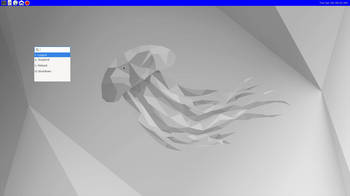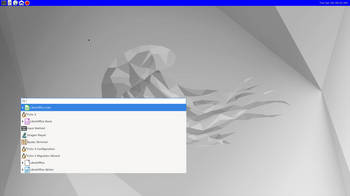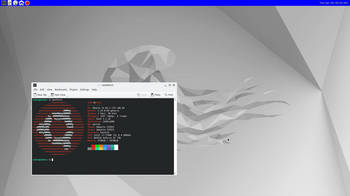ubuntu 22.04 + weston [ubuntu,debian系]
ubuntu 22.04 + weston
お仕事の方はご苦労さまです。
あいもかわらずlinuxであそんでいます。
今回の私のパソコン環境は、 os ubuntu weston
CPU: Intel i7-7700K (8) @ 4.500GHz
GPU: NVIDIA GeForce GT 730
ubuntu serverインストールは、 gnome-disksにてusbメモリーに書き込み。起動させてssdにインストールした。
ubuntu serverインストールは、bios環境でおこなった。
ubuntu serverインストールは、テキスト形式ですが難しいわけではありません。
+
+
+
+
+
ubuntu serverインストール終了後、テキスト画面の作業
sudo passwd
passwd:〇〇〇〇
sudo apt update
sudo apt upgrade
sudo apt install xwayland weston wofi fcitx5-mozc qtwayland5 pulseaudio pavucontrol audacity vlc dragonplayer gimp feh libreoffice celluloid
sudo apt install gdm3 dolphin konsole geany falkon xinit lxpolkit --no-install-recommends
sudo apt install neofetch fonts-noto-cjk fonts-noto-core fonts-noto breeze-icon-theme gnome-icon-theme --no-install-recommends
sudo reboot
+
+
+
+
+
westonの画面で作業をする
今回はマイブームのwestonの記録です。
lxpolkit
xdg-user-dirs-update
dolphin
pulseaudio --start
im-config -n fcitx5
sudo nano /etc/environment
CLUTTER_IM_MODULE=fcitx5
QT4_IM_MODULE=fcitx5
QT_IM_MODULE=fcitx5
XMODIFIERS=@im=fcitx5
GTK_IM_MODULE=fcitx5
LANG=ja_JP.UTF-8
fcitx5-configtool
/usr/lib/mozc/mozc_tool --mode=config_dialog
sudo apt install /home/satou/Download/code_1.77.0-1680085573_amd64.deb
sudo apt install /home/satou/Downloads/google-chrome-stable_current_amd64.deb
sudo nano /etc/gdm3/custom.conf
今回は、メニューとログアウトにwofiというものを使ってみました。
rofiとほぼ一緒 以下コマンド なお本家rofiは、westonでは動きません。
/usr/bin/wofi --show drun --allow-images メニュー
~/wofi-power.sh ログアウト
新規作成①
nano ~/wofi-power.sh
ーーーーーーーーーーーーーーーーーーーーーーーーーーーーーーーーーーーーーーーーーーーーーーーーーーーーーー
#!/bin/bash
entries="⇠ Logout\n⏾ Suspend\n⭮ Reboot\n⏻ Shutdown"
selected=$(echo -e $entries|wofi --width 250 --height 210 --dmenu --cache-file /dev/null | awk '{print tolower($2)}')
case $selected in
logout)
exec pkill weston;;
suspend)
exec systemctl suspend;;
reboot)
exec systemctl reboot;;
shutdown)
exec systemctl poweroff -i;;
esac
ーーーーーーーーーーーーーーーーーーーーーーーーーーーーーーーーーーーーーーーーーーーーーーーーーーーーーーー
新規作成②
ーーーーーーーーーーーーーーーーーーーーーーーーーーーーーーーーーーーーーーーーーーーーーーーーーーーーーー
nano ~/wayland
#!/bin/sh
export GDK_BACKEND=wayland
export CLUTTER_BACKEND=wayland
export COGL_RENDERER=egl_wayland
fcitx5
sleep 1
lxpolkit
/etc/xdg/Xwayland-session.d/00-at-spi
/etc/xdg/Xwayland-session.d/00-pulseaudio-x11
ーーーーーーーーーーーーーーーーーーーーーーーーーーーーーーーーーーーーーーーーーーーーーーーーーーーーーーーー
Super+k アクティブウィンドウを強制終了する
Super+s スクリーンショットを撮る
Super+↑↓ ウィンドウの移動
weston.iniの設定 丸写し
nano ~/.config/weston.ini
ーーーーーーーーーーーーーーーーーーーーーーーーーーーーーーーーーーーーーーーーーーーーーーーーーーーーーー
[core]
xwayland=true
idle-time=0
pageflip-timeout=10000
require-input=false
[shell]
exposay-modifier=super
background-image=/usr/share/backgrounds/ubuntu-default-greyscale-wallpaper.png
background-type=scale
background-color=0xff002244
background-type=tile
clock-format=minutes
panel-color=0xff0000ff
locking=true
animation=zoom
startup-animation=none
num-workspaces=2
panel-position=top
[launcher]
icon=/usr/share/icons/gnome/32x32/apps/utilities-terminal.png
path=/usr/bin/konsole
displayname=Terminal
[launcher]
icon=/usr/share/icons/gnome/32x32/apps/system-file-manager.png
path=/usr/bin/dolphin
displayname=dolphin
[launcher]
icon=/usr/share/icons/gnome/32x32/apps/web-browser.png
path=/usr/bin/falkon
displayname=falkon
[launcher]
icon=/usr/share/icons/gnome/32x32/actions/gtk-home.png
path=/usr/bin/wofi --show drun --allow-images
displayname=wofi
[launcher]
icon=/usr/share/icons/gnome/32x32/actions/process-stop.png
path=~/wofi-power.sh
displayname=logout
[keyboard]
keymap_rules=evdev
keymap_layout=jp
[input-method]
path=~/wayland
[terminal]
font-size=16
[screen-share]
command=/usr/bin/weston --backend=rdp --shell=fullscreen --no-clients-resize
[xwayland]
path=/usr/bin/Xwayland
ーーーーーーーーーーーーーーーーーーーーーーーーーーーーーーー丸写し終わり
前記事とおなじようなないようですが、メニューとログアウトにwofiというものを使ってみました。taskpanelのアイコンをクリックするとでてきます。右2個。
geanyとonlyofficeを使っていたのですが、不具合があるので、
Visual Studio Codeとlibreofficeに変更した。
以下参考画像
ログアウト
メニュー
neofetch
https://news.yahoo.co.jp/articles/33ccff6940f6e8170b6bdaa78cfbd73773c3f03b