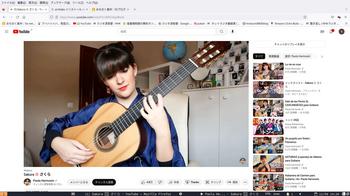RebornOS Linux + Regolith 2022 [arch系]
RebornOS Linux + Regolith 2022-11-8
あいもかわらずlinuxであそんでいます
お仕事の方はご苦労さまです
今回の私のパソコン環境 osは RebornOS Linux Regolithデスクトップ
CPU: Intel i7-4790 (8) @ 4.000GHz
GPU: NVIDIA GeForce GTX 970
monitor: HDMI接続
rebornos-xfce-2022.09-x86_64.iso
Regolithデスクトップは、Ubuntu、Gnome、i3の上に構築された。
Regolithデスクトップは、ほぼi3と同じでしょう。
RebornOS Linuxは、arch系、USA製。
RebornOSのインストールは、usbメモリーから起動させて行った。
RebornOSのインストーラーは、日本語フォントが入ってません。
端末を開いて、
sudo pacman -Sy
sudo pacman -S otf-ipafont
RebornOSのインストールは、online install を選択して進む。
途中デスクトップ選択画面がある。Regolithを選択して進んだ。
インストール終了後、最初の起動でlightdmのログイン画面が出てくるでしょう。
パスワードの画面の右上の小さいアイコンをクリックして、Regolithを選択してログインする。
ログインしてみるとあらまあ、i3barがerrorの状態でしょう。
とりあえず日本語フォントを入れて文字化け解消しよう。
sudo pacman -Sy
sudo pacman -S otf-ipafont leafpad thunar xfce4-terminal
◯i3barがerrorの対策 regolith-i3xrocks再インストール
yay -S meson wget vala
Reborn-OS/regolith-i3xrocks 1.6-13
yay regolith-i3xrocks
2
winキー+shift+r 同時押し どうでしょうか i3barが復活したでしょうか。
awesomeフォントのインストール 3個同時にインストール。
yay awesome-
19 4 1
◯Regolithデスクトップの設定は、フォルダのコピーから始めましょう。
cp -r /etc/regolith ~/.config
nano ~/.config/regolith/i3/config を自分のすきなようにする。
素の設定は
端末 winキー+enterキー
ファイルマネージャー winキー+shift+nキー
プラウザ winキー+shift+enterキー
閉じる winキー+shift+qキー
dmenu winキー+spaceキー
ショットカットキー案内 winキー+shift+?キー
ログアウト winキー+shift+eキー
開いているアプリの上で以下のキーを同時押しするとそのアプリはフローテングされます。
フローテング winキー+shift+fキー
フローテング解除 もう一度winキー+shift+fキー
i3barのアイコンをクリックでもdmenu、ショットカットキー案内が出せるでしょう。
あとはいつものわたしの設定。
インストールしたもの
sudo pacman -S scrot fcitx5-im fcitx5-mozc fcitx5-configtool libvoikko nuspell easytag celluloid gimp yt-dlp
あいもかわらずlinuxであそんでいます
お仕事の方はご苦労さまです
今回の私のパソコン環境 osは RebornOS Linux Regolithデスクトップ
CPU: Intel i7-4790 (8) @ 4.000GHz
GPU: NVIDIA GeForce GTX 970
monitor: HDMI接続
rebornos-xfce-2022.09-x86_64.iso
Regolithデスクトップは、Ubuntu、Gnome、i3の上に構築された。
Regolithデスクトップは、ほぼi3と同じでしょう。
RebornOS Linuxは、arch系、USA製。
RebornOSのインストールは、usbメモリーから起動させて行った。
RebornOSのインストーラーは、日本語フォントが入ってません。
端末を開いて、
sudo pacman -Sy
sudo pacman -S otf-ipafont
RebornOSのインストールは、online install を選択して進む。
途中デスクトップ選択画面がある。Regolithを選択して進んだ。
インストール終了後、最初の起動でlightdmのログイン画面が出てくるでしょう。
パスワードの画面の右上の小さいアイコンをクリックして、Regolithを選択してログインする。
ログインしてみるとあらまあ、i3barがerrorの状態でしょう。
とりあえず日本語フォントを入れて文字化け解消しよう。
sudo pacman -Sy
sudo pacman -S otf-ipafont leafpad thunar xfce4-terminal
◯i3barがerrorの対策 regolith-i3xrocks再インストール
yay -S meson wget vala
Reborn-OS/regolith-i3xrocks 1.6-13
yay regolith-i3xrocks
2
winキー+shift+r 同時押し どうでしょうか i3barが復活したでしょうか。
awesomeフォントのインストール 3個同時にインストール。
yay awesome-
19 4 1
◯Regolithデスクトップの設定は、フォルダのコピーから始めましょう。
cp -r /etc/regolith ~/.config
nano ~/.config/regolith/i3/config を自分のすきなようにする。
素の設定は
端末 winキー+enterキー
ファイルマネージャー winキー+shift+nキー
プラウザ winキー+shift+enterキー
閉じる winキー+shift+qキー
dmenu winキー+spaceキー
ショットカットキー案内 winキー+shift+?キー
ログアウト winキー+shift+eキー
開いているアプリの上で以下のキーを同時押しするとそのアプリはフローテングされます。
フローテング winキー+shift+fキー
フローテング解除 もう一度winキー+shift+fキー
i3barのアイコンをクリックでもdmenu、ショットカットキー案内が出せるでしょう。
あとはいつものわたしの設定。
インストールしたもの
sudo pacman -S scrot fcitx5-im fcitx5-mozc fcitx5-configtool libvoikko nuspell easytag celluloid gimp yt-dlp
*
*
arch系で定番の以下の作業は、i3ウインドーマネージャー使う場合に作成してはいけません。
ショットカットキーが使えなくなったりします。
nano ~/.xprofile
export GTK_IM_MODULE=fcitx5export QT_IM_MODULE=fcitx5
export XMODIFIERS=”@im=fcitx5”
以下の様にしましょう。
sudo nano /etc/profile
export GTK_IM_MODULE=fcitx5export QT_IM_MODULE=fcitx5
export XMODIFIERS=@im=fcitx5
◯fcitxの設定 以下のショットカットキーを無効にする。 Regolithデスクトップと被るため。
win+space
win+shift+space
yay -S otf-takao ttf-nanum mirage google-chrome noto-fonts-cjk onlyoffice-bin ttf-vlgothic
yay snapd
sudo systemctl enable --now snapd.socket
sudo systemctl enable --now snapd.apparmor
sudo ln -s /var/lib/snapd/snap /snap
sudo snap install audacity
scrotを使うため。以下を削除。
yay -R gnome-screenshot
◯gnome-control-centerが起動しない gnome-shell をインストール。
nano ~/.config/regolith/i3/config 変更したところ
ーーーーーーーーーーーーーーーーーーーーーーーーーーーーーーー
exec --no-startup-id fcitx5
## Launch // Terminal // <> Enter ##
set_from_resource $i3-wm.binding.terminal i3-wm.binding.terminal Return
bindsym $mod+$i3-wm.binding.terminal exec /usr/bin/xfce4-terminal
## Launch // File Browser // <><Shift> n ##
set_from_resource $i3-wm.binding.files i3-wm.binding.files Shift+n
set_from_resource $i3-wm.program.files i3-wm.program.files /usr/bin/thunar --new-window
bindsym $mod+$i3-wm.binding.files exec /usr/bin/thunar
bindsym $mod+Prior workspace prev
bindsym $mod+Next workspace next
bindsym Print exec --no-startup-id scrot 'archLinux_%Y-%m-%d-%S_$wx$h.jpg' -e 'mv $f $$(xdg-user-dir PICTURES)'
ーーーーーーーーーーーーーーーーーーーーーーーーーーーーーーーーーーーーーーー
RebornOSは、このos大丈夫かな・・とおもいました。普通につかうぶんには問題なさそうです。
以下参考画像

Regolithデスクトップ
dmenu
ショットカットキー案内
neofetch