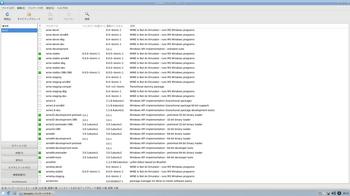nnlinux 10 beta 64bit 2021 [ubuntu,debian系]
nnlinux 10 beta 64bit
お仕事の方はご苦労様です。
あいもかわらずlinuxであそんでいます。
こんかいの私のパソコン環境は nnlinux 10 beta 64bit xfce
CPU: Intel i7-4790 (8) @ 4.000GHz
GPU: NVIDIA GeForce GTX 970
monitor: HDMI接続
nnlinux 10 beta 64bitは、ubuntu (bionic)系です。日本製。 初回リリース2019年4月
nnlinux 10 beta 64bitのインストールは、usbメモリー(fat32)に windowsのrufusソフトを使い
書き込み、それでssd にインストールした。
nnlinux 10 beta 64bitのインストールは、grubメニューでbios direct install を選択して進んだ。
nnlinux 10 beta 64bitのインストールは、失敗に終わった。
ファイルを取得しています88/88 ・・・となって先へ進まない。
grubのインストールとパスワードの設定がまだなされていないようだ。強制終了。
おなじパソコンに入っているos から update-grub して nnlinux 10 beta 64bitを起動できた。
バスワードの設定はどうするか。いろいろ調べてみると
single モードで起動すれば、root端末のようなものが出てきて使えるらしい。
再起動
grubメニュー Ubuntu 18.04.5 のところで eキー
linux /boot/vmlinuz-4.15.0-20-generic root=/dev/sda○ single
と記入して F10キー
先にすすむと ルート記号にであえる。
# passwd
# 任意入力
# passwd nnlinux
# 任意入力
# reboot
こんかいは任意のユーザー名は使用しないで、 素のnnlinuxユーザーだけにした。
再起動して、
端末を起動させて
grubをいれなおそう。
su
grub-install /dev/sda
update-grub
reboot
再起動したら
今度はふつうに使えるでしょう。
wget -q -O - https://dl-ssl.google.com/linux/linux_signing_key.pub | sudo apt-key add -
sudo apt update
sudo apt upgrade
nnlinux 10 beta 64bitは、整備されているのであまりすることがない。
ーーーーーーーーーーーーーーーーーーーーーーーーーーーーーーーーーーーーーーーーー
こんかいは、itunesを入れて動くようにする。
$ の記号省略
winehqのサイト様 itunesが動かないのでwine を入れ直す。
wget -nc https://dl.winehq.org/wine-builds/winehq.key
sudo apt-key add winehq.key
wget https://download.opensuse.org/repositories/Emulators:/Wine:/Debian/xUbuntu_18.04/Release.key
sudo apt-key add Release.key
sudo nano /etc/apt/sources.list 編集
deb https://dl.winehq.org/wine-builds/ubuntu/ bionic main
deb https://download.opensuse.org/repositories/Emulators:/Wine:/Debian/xUbuntu_18.04/ ./
sudo apt update
sudo apt upgrade
sudo apt install --install-recommends winehq-stable
wineのフォルダを削除。
rm -r /home/nnlinux/.wine
フォルダ作成、以下のコマンドで自動作成される。
winecfg
文字化けをなおす。
sudo apt install neofetch fonts-vlgothic scrot
sudo cp /usr/share/fonts/truetype/vlgothic/*.ttf ~/.wine/drive_c/windows/Fonts
nano '/home/nnlinux/.wine/user.reg' 編集
ーーーーーーーーーーーーーーーーーーーーーーーーーーーーーーーー
[Software\\Wine\\Fonts\\Replacements] 1240428288
"MS Gothic"="VL Gothic"
"MS PGothic"="VL PGothic"
"MS Sans Serif"="VL PGothic"
"MS Shell Dlg"="VL Gothic"
"MS UI Gothic"="VL PGothic"
"Tahoma"="VL PGothic"
"\xff2d\xff33 \x30b4\x30b7\x30c3\x30af"="VL Gothic"
"\xff2d\xff33 \xff30\x30b4\x30b7\x30c3\x30af"="VL Pgothic"
ーーーーーーーーーーーーーーーーーーーーーーーーーーーーーーーーー
winecfg
windows10 を選択する。
一年前のitunes を入れた。
12.9.3.3 iTunes64Setup.exe 選択ダウンロード。
printキーの設定
メニュー→設定→キーボード→アプリケーションショツトカットキー→print 編集
scrot '%Y-%m-%d-%T_$wx$h_scrot.jpg' -e 'mv $f /home/nnlinux/ピクチャ/'
ubuntu xfce のデスクトップができあがりました。なかなかでしょう。
デスクトップ画面でマウスホイールをクリックすると各デスクトツプに移動できる。
以下参考画像
neofetch の画像
nano ~/.wine/user.reg の画像
sudo synaptic 画像
itunes の画像
姿三四郎 竹脇無我
https://www.youtube.com/watch?v=kNsfroU700Q&t=4711s