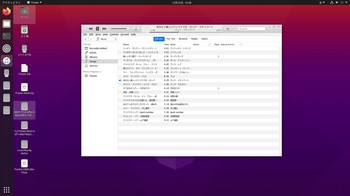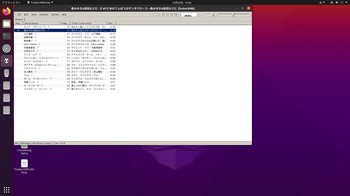ubuntu 20.10 + wine [ubuntu,debian系]
ubuntu 20.10 + wine
コロナ + 大雪 で参っておりますが・・・。
あいもかわらずlinuxであそんでいます。
今回のパソコン環境 ubuntu20.10
CPU: Intel i7-7700K (8) @ 4.500GHz
GPU: NVIDIA GeForce GT 730
Memory: 7888MiB
monitor: HDMI接続
ubuntu-ja-20.10-desktop-amd64.iso
Ubuntu 20.10 日本語 Remixを、ssdにインストールしてみた。
私の場合bios環境のbootなのだが、インストールは致命的エラーで止まった。grubのところで失敗しているようだ。
Ubuntu 20.10をインストールしたパーテイションを調べた。
/etc/fstab に不要な記述があった。無効にした。その後、普通に起動した。
具体的には、同じパソコン入っているほかのos から修正した。
#UUID=F366-AE33 /boot/efi vfat umask=0077 0 1
今回 ubuntu 20.10 ですることは、最新のwineをいれてitunes を起動させること。
前回の私の記事
wineに、最新のitunes を入れてもitunesの画面が真っ黒になるでしょう。
itunesは再生できているのですが・・・。
一年前のitunes を入れた。
使用するファイル 12.9.3.3 iTunes64Setup.exe
sudo apt-get install cabextract unzip p7zip wget curl zenity kdialog gimp mirage ristretto neofetch screenfetch moc vlc ttf-mscorefonts-installer gedit fonts-vlgothic ffmpeg nvidia-390
wineのインストール
winehqのインストール参考サイト様 のとおりにする。
sudo dpkg --add-architecture i386
wget -nc https://dl.winehq.org/wine-builds/winehq.key
sudo apt-key add winehq.key
sudo add-apt-repository 'deb https://dl.winehq.org/wine-builds/ubuntu/ groovy main'
sudo apt update
sudo apt install --install-recommends winehq-staging winetricks
wineのバージョンの確認
wine --version
wine-6.0-rc3 (Staging)
上記のようになれば成功でしょう。
wineの設定
winecfg
windowa10を選択
ubuntuフォントのコピー。
sudo cp /usr/share/fonts/truetype/*.ttf ~/.wine/drive_c/windows/Fonts
gedit /home/satou/.wine/user.reg 編集 おしまいの方に挿入
ーーーーーーーーーーーーーーーーーーーーーーーーーーーーーーーー
[Software\\Wine\\Fonts\\Replacements] 1240428288
"MS Gothic"="VL Gothic"
"MS PGothic"="VL PGothic"
"MS Sans Serif"="VL PGothic"
"MS Shell Dlg"="VL Gothic"
"MS UI Gothic"="VL PGothic"
"Tahoma"="VL PGothic"
"\xff2d\xff33 \x30b4\x30b7\x30c3\x30af"="VL Gothic"
"\xff2d\xff33 \xff30\x30b4\x30b7\x30c3\x30af"="VL Pgothic"
ーーーーーーーーーーーーーーーーーーーーーーーーーーーーーーーーー
itunesのインストール
使用するファイル 12.9.3.3 iTunes64Setup.exe
iTunes64Setup.exe のところで右クリック→プロパティ→開き方→wine windows プログララムローダーを選択
itunesのインストールで最新をダウンロードするかどうかと聞かれたりする。
次に、Lyrics Master 歌詞ファイルソフトのインストール
準備 多少時間がかかる。
winetricks vcrun6 mfc40 meiryo
LyricsMaster.exe
次に foobar2000_v1.6.2.exe のインストール
Ubuntu 20.10 はインストールのときからつまづいたが、インストールおえてみてなかなかではないでしょうか。
以下参考画像
コロナ + 大雪 で参っておりますが・・・。
あいもかわらずlinuxであそんでいます。
今回のパソコン環境 ubuntu20.10
CPU: Intel i7-7700K (8) @ 4.500GHz
GPU: NVIDIA GeForce GT 730
Memory: 7888MiB
monitor: HDMI接続
ubuntu-ja-20.10-desktop-amd64.iso
Ubuntu 20.10 日本語 Remixを、ssdにインストールしてみた。
私の場合bios環境のbootなのだが、インストールは致命的エラーで止まった。grubのところで失敗しているようだ。
Ubuntu 20.10をインストールしたパーテイションを調べた。
/etc/fstab に不要な記述があった。無効にした。その後、普通に起動した。
具体的には、同じパソコン入っているほかのos から修正した。
#UUID=F366-AE33 /boot/efi vfat umask=0077 0 1
今回 ubuntu 20.10 ですることは、最新のwineをいれてitunes を起動させること。
前回の私の記事
wineに、最新のitunes を入れてもitunesの画面が真っ黒になるでしょう。
itunesは再生できているのですが・・・。
一年前のitunes を入れた。
使用するファイル 12.9.3.3 iTunes64Setup.exe
sudo apt-get install cabextract unzip p7zip wget curl zenity kdialog gimp mirage ristretto neofetch screenfetch moc vlc ttf-mscorefonts-installer gedit fonts-vlgothic ffmpeg nvidia-390
wineのインストール
winehqのインストール参考サイト様 のとおりにする。
sudo dpkg --add-architecture i386
wget -nc https://dl.winehq.org/wine-builds/winehq.key
sudo apt-key add winehq.key
sudo add-apt-repository 'deb https://dl.winehq.org/wine-builds/ubuntu/ groovy main'
sudo apt update
sudo apt install --install-recommends winehq-staging winetricks
wineのバージョンの確認
wine --version
wine-6.0-rc3 (Staging)
上記のようになれば成功でしょう。
wineの設定
winecfg
windowa10を選択
ubuntuフォントのコピー。
sudo cp /usr/share/fonts/truetype/*.ttf ~/.wine/drive_c/windows/Fonts
gedit /home/satou/.wine/user.reg 編集 おしまいの方に挿入
ーーーーーーーーーーーーーーーーーーーーーーーーーーーーーーーー
[Software\\Wine\\Fonts\\Replacements] 1240428288
"MS Gothic"="VL Gothic"
"MS PGothic"="VL PGothic"
"MS Sans Serif"="VL PGothic"
"MS Shell Dlg"="VL Gothic"
"MS UI Gothic"="VL PGothic"
"Tahoma"="VL PGothic"
"\xff2d\xff33 \x30b4\x30b7\x30c3\x30af"="VL Gothic"
"\xff2d\xff33 \xff30\x30b4\x30b7\x30c3\x30af"="VL Pgothic"
ーーーーーーーーーーーーーーーーーーーーーーーーーーーーーーーーー
itunesのインストール
使用するファイル 12.9.3.3 iTunes64Setup.exe
iTunes64Setup.exe のところで右クリック→プロパティ→開き方→wine windows プログララムローダーを選択
itunesのインストールで最新をダウンロードするかどうかと聞かれたりする。
次に、Lyrics Master 歌詞ファイルソフトのインストール
準備 多少時間がかかる。
winetricks vcrun6 mfc40 meiryo
LyricsMaster.exe
次に foobar2000_v1.6.2.exe のインストール
Ubuntu 20.10 はインストールのときからつまづいたが、インストールおえてみてなかなかではないでしょうか。
以下参考画像
12.9.3.3 iTunes64Setup.exe
itunes 起動中
foobar2000_v1.6.2.exe 起動中
LyricsMaster.exe 起動中
https://www.youtube.com/watch?v=rhpjHAy5Oa8