funtoo Linux 1.4 2019 [その他linux,パソコン・物欲]
funtoo Linux 1.4 2019
お仕事の方はごくろうさまです。
あいもかわらずlinuxであそんでいます。
今回の私のパソコン環境 os funtoo linux openboxウインドーマネージャー
CPU: Intel i7-4790K (8) @ 4.40
GPU: NVIDIA GeForce GT 710
こんかい使用したもの 月一で更新されているようです。
tage3-intel64-haswell-1.4-release-std-2019-11-26.tar.xz
funtoo linux 素人はあまり手を出さないでしょう。
もうだめかもというくらい失敗しています。
パーティションは、このパソコンに入っているほかのosで準備した
sda1 700Mb sda7 50Gb
funtooのサイトのとおりやってみた。 インストール作業は、
このパソコンにはいっている bunselabs linux の端末を使用した。
このパソコンの nano /etc/portage/make.conf 現在の内容。
ーーーーーーーーーーーーーーーーーーーーーーーーーーーーーーーーーーーーーーーーーーーーー
FEATURES="-pid-sandbox -network-sandbox -sandbox -usersandbox -ipc-sandbox -selinux -sesandbox"
CFLAGS="-march=haswell -O2 -pipe"
CXXFLAGS="-march=haswell -O2 -pipe"
INPUT_DEVICES="evdev"
VIDEO_CARDS="nouveau"
MAKEOPTS="-j8"
ACCEPT_LICENSE="*"
ABI_X86="32*"
CHOST="x86_64-pc-linux-gnu"
CPU_FLAGS_X86="aes avx avx2 fma3 mmx mmxext popcnt sse sse2 sse3 sse4_1 sse4_2 ssse3"
LINGUAS="ja en"
L10N="ja"
#USE="-pygtk -debug crypt libav multislot bindist X plugins alsa -kde -qt4 -qt5 ldap dbus canna unicode"
#USE="X cups doc -debug -vala -elogind -afp -archive -fuse -gnome-keyring -gnome-online-accounts -google -gphoto2 -nfs -policykit -samba -systemd -test -udisks"
#USE="dbus bluray cdda -elogind http ios mtp sftp udev zeroconf -afp -archive -fuse -gnome-keyring -gnome-online-accounts -google -gphoto2 -nfs -policykit -samba -systemd -test -udisks"
#USE="introspection automount -udisks gtk examples test crypt -elogind vala -bidi -debug -glade -doc"
#USE="X bzip2 cxx jpeg jpeg2k openmp png svg test tiff truetype webp wmf xml zlib -corefonts -djvu -fftw -fontconfig -fpx -graphviz -hdri -heif -jbig -lcms -lqr -lzma -opencl -openexr -pango -perl -postscript -q32 -q8 -raw -static-libs"
#USE="X -samba -doc -gssapi -vala introspection"
#USE="-python"
#USE="-qt5 -gtk -native-headset -ofono-headset -oss pulseaudio"
#USE="aqua wayland -X bluetooth -zeroconf alsa-plugin -systemd -test"
#USE="alsa-plugin asyncns bluetooth caps gdbm glib ipv6 jack orc ssl tcpd udev webrtc-aec -X -abi_riscv_lp64 -abi_riscv_lp64d -alsa dbus -doc -elogind -equalizer -gconf -gtk -libressl -libsamplerate -lirc -native-headset -ofono-headset (-oss) -qt5 -realtime (-selinux) -sox (-system-wide) -systemd -test -zeroconf"
#USE="X aqua"
USE="-examples -static-libs"
USE="multislot mmx sse pulseaudio alsa dbus"
ーーーーーーーーーーーーーーーーーーーーーーーーーーーーーーーーーーーーーーーーーーーーーーーーー
作業記録 ルート # 記号省略ーーーーーーーーーーーーーーーーーーーーーーーーーーーーーーーー
mkdir /mnt/funtoo
mount /dev/sda7 /mnt/funtoo
mkdir /mnt/funtoo/boot
mount /dev/sda1 /mnt/funtoo/boot
cd /mnt/funtoo
tar --numeric-owner -xpf /home/satou/Documents/funtoo/lxd-intel64-haswell-1.4-release-std-2019-11-26.tar.xz
cd /mnt/funtoo
mount -t proc none proc
mount --rbind /sys sys
mount --rbind /dev dev
cp /etc/resolv.conf /mnt/funtoo/etc/
chroot /mnt/funtoo /bin/bash
env-update
source /etc/profile
export PS1="(chroot) $PS1"
これよりchroot # 記号省略ーーーーーーーーーーーーーーーーーーーーーーーーーーーーーーーーーーーーーーーーーーーー
nano -w /etc/fstab
/dev/sda1 /boot ext2 noauto,noatime 1 2
UUID=4e543f89-6cdc-4147-8cc4-c24f3cf92705 / ext4 noatime 0 1
/dev/sda5 none swap sw 0 0
ln -sf /usr/share/zoneinfo/Asia/Tokyou /etc/localtime
nano /etc/portage/make.conf
nano -w /etc/locale.gen
locale-gen
eselect locale list
eselect locale set 4
ego sync
emerge -auDN @world
epro list
epro flavor desktop
epro mix-ins lxde media-pro
nano /etc/env.d/02locale
env-update && source /etc/profile
nano /etc/portage/make.conf
emerge -s debian-sources-lts
emerge -av linux-firmware
echo "sys-kernel/debian-sources-lts binary" > /etc/portage/package.use
emerge -av grub
emerge intel-microcode iucode_tool
grub-install --target=i386-pc --no-floppy /dev/sda
ego boot update
grubの失敗するときは、nano -w /etc/fstab の記入が間違っているとおもわれる。
ls /sys/class/net
eno3s0 lo tunl0
cd /etc/init.d
ln -s net.lo net.eno3s0
rc-update add net.eno3s0 default
rc-update add dhcpcd default
passwd
useradd -m -G audio,video,cdrom,wheel,users satou
passwd satou
emerge sudo
exit
cd /mnt
umount -lR funtoo
reboot
再起動のあと、デスクトップ化
emerge xorg-server
emerge twm xterm
ほんとならこれで startx すると twm が起動するはずがだめでした。
以下をインストールして起動できた。
fatal server error : no screens found - Gentoo Forums :: View topic
emerge xf86-video-vesa xf86-video-intel xf86-input-keyboard xf86-input-mouse
あとは、必要なものをコツコツと入れてゆく。
emerge openbox leafpad pcmanfm lxterminal tint2 feh sudo setxkbmap mirage vlc pulseaudio firefox pavucontrol alsa-utils
インストールは以下のようにして、入れてゆく例。
emerge lxterminal pcmanfm --autounmask-write
etc-update
お仕事の方はごくろうさまです。
あいもかわらずlinuxであそんでいます。
今回の私のパソコン環境 os funtoo linux openboxウインドーマネージャー
CPU: Intel i7-4790K (8) @ 4.40
GPU: NVIDIA GeForce GT 710
こんかい使用したもの 月一で更新されているようです。
tage3-intel64-haswell-1.4-release-std-2019-11-26.tar.xz
funtoo linux 素人はあまり手を出さないでしょう。
もうだめかもというくらい失敗しています。
パーティションは、このパソコンに入っているほかのosで準備した
sda1 700Mb sda7 50Gb
funtooのサイトのとおりやってみた。 インストール作業は、
このパソコンにはいっている bunselabs linux の端末を使用した。
このパソコンの nano /etc/portage/make.conf 現在の内容。
ーーーーーーーーーーーーーーーーーーーーーーーーーーーーーーーーーーーーーーーーーーーーー
FEATURES="-pid-sandbox -network-sandbox -sandbox -usersandbox -ipc-sandbox -selinux -sesandbox"
CFLAGS="-march=haswell -O2 -pipe"
CXXFLAGS="-march=haswell -O2 -pipe"
INPUT_DEVICES="evdev"
VIDEO_CARDS="nouveau"
MAKEOPTS="-j8"
ACCEPT_LICENSE="*"
ABI_X86="32*"
CHOST="x86_64-pc-linux-gnu"
CPU_FLAGS_X86="aes avx avx2 fma3 mmx mmxext popcnt sse sse2 sse3 sse4_1 sse4_2 ssse3"
LINGUAS="ja en"
L10N="ja"
#USE="-pygtk -debug crypt libav multislot bindist X plugins alsa -kde -qt4 -qt5 ldap dbus canna unicode"
#USE="X cups doc -debug -vala -elogind -afp -archive -fuse -gnome-keyring -gnome-online-accounts -google -gphoto2 -nfs -policykit -samba -systemd -test -udisks"
#USE="dbus bluray cdda -elogind http ios mtp sftp udev zeroconf -afp -archive -fuse -gnome-keyring -gnome-online-accounts -google -gphoto2 -nfs -policykit -samba -systemd -test -udisks"
#USE="introspection automount -udisks gtk examples test crypt -elogind vala -bidi -debug -glade -doc"
#USE="X bzip2 cxx jpeg jpeg2k openmp png svg test tiff truetype webp wmf xml zlib -corefonts -djvu -fftw -fontconfig -fpx -graphviz -hdri -heif -jbig -lcms -lqr -lzma -opencl -openexr -pango -perl -postscript -q32 -q8 -raw -static-libs"
#USE="X -samba -doc -gssapi -vala introspection"
#USE="-python"
#USE="-qt5 -gtk -native-headset -ofono-headset -oss pulseaudio"
#USE="aqua wayland -X bluetooth -zeroconf alsa-plugin -systemd -test"
#USE="alsa-plugin asyncns bluetooth caps gdbm glib ipv6 jack orc ssl tcpd udev webrtc-aec -X -abi_riscv_lp64 -abi_riscv_lp64d -alsa dbus -doc -elogind -equalizer -gconf -gtk -libressl -libsamplerate -lirc -native-headset -ofono-headset (-oss) -qt5 -realtime (-selinux) -sox (-system-wide) -systemd -test -zeroconf"
#USE="X aqua"
USE="-examples -static-libs"
USE="multislot mmx sse pulseaudio alsa dbus"
ーーーーーーーーーーーーーーーーーーーーーーーーーーーーーーーーーーーーーーーーーーーーーーーーー
作業記録 ルート # 記号省略ーーーーーーーーーーーーーーーーーーーーーーーーーーーーーーーー
mkdir /mnt/funtoo
mount /dev/sda7 /mnt/funtoo
mkdir /mnt/funtoo/boot
mount /dev/sda1 /mnt/funtoo/boot
cd /mnt/funtoo
tar --numeric-owner -xpf /home/satou/Documents/funtoo/lxd-intel64-haswell-1.4-release-std-2019-11-26.tar.xz
cd /mnt/funtoo
mount -t proc none proc
mount --rbind /sys sys
mount --rbind /dev dev
cp /etc/resolv.conf /mnt/funtoo/etc/
chroot /mnt/funtoo /bin/bash
env-update
source /etc/profile
export PS1="(chroot) $PS1"
これよりchroot # 記号省略ーーーーーーーーーーーーーーーーーーーーーーーーーーーーーーーーーーーーーーーーーーーー
nano -w /etc/fstab
/dev/sda1 /boot ext2 noauto,noatime 1 2
UUID=4e543f89-6cdc-4147-8cc4-c24f3cf92705 / ext4 noatime 0 1
/dev/sda5 none swap sw 0 0
ln -sf /usr/share/zoneinfo/Asia/Tokyou /etc/localtime
nano /etc/portage/make.conf
nano -w /etc/locale.gen
locale-gen
eselect locale list
eselect locale set 4
ego sync
emerge -auDN @world
epro list
epro flavor desktop
epro mix-ins lxde media-pro
nano /etc/env.d/02locale
env-update && source /etc/profile
nano /etc/portage/make.conf
emerge -s debian-sources-lts
emerge -av linux-firmware
echo "sys-kernel/debian-sources-lts binary" > /etc/portage/package.use
emerge -av grub
emerge intel-microcode iucode_tool
grub-install --target=i386-pc --no-floppy /dev/sda
ego boot update
grubの失敗するときは、nano -w /etc/fstab の記入が間違っているとおもわれる。
ls /sys/class/net
eno3s0 lo tunl0
cd /etc/init.d
ln -s net.lo net.eno3s0
rc-update add net.eno3s0 default
rc-update add dhcpcd default
passwd
useradd -m -G audio,video,cdrom,wheel,users satou
passwd satou
emerge sudo
exit
cd /mnt
umount -lR funtoo
reboot
再起動のあと、デスクトップ化
emerge xorg-server
emerge twm xterm
ほんとならこれで startx すると twm が起動するはずがだめでした。
以下をインストールして起動できた。
fatal server error : no screens found - Gentoo Forums :: View topic
emerge xf86-video-vesa xf86-video-intel xf86-input-keyboard xf86-input-mouse
あとは、必要なものをコツコツと入れてゆく。
emerge openbox leafpad pcmanfm lxterminal tint2 feh sudo setxkbmap mirage vlc pulseaudio firefox pavucontrol alsa-utils
インストールは以下のようにして、入れてゆく例。
emerge lxterminal pcmanfm --autounmask-write
etc-update
-5
nano /etc/portage/make.conf
obmenu-genaraterのインストール
emerge Gtk2 obmenu-genarater
$ obmenu-generator -s -i
lightdmのインストール
emerge xdm lightdm elogind consolekit
nano /etc/conf.d/xdm
rc-update add xdm default
rc-update add dbus default
/etc/init.d/dbus start
日本語入力は emerge scim-anthy でおこなっている。
obmenu-genaraterのインストール
emerge Gtk2 obmenu-genarater
$ obmenu-generator -s -i
lightdmのインストール
emerge xdm lightdm elogind consolekit
nano /etc/conf.d/xdm
rc-update add xdm default
rc-update add dbus default
/etc/init.d/dbus start
日本語入力は emerge scim-anthy でおこなっている。
nano /home/satou/.xinitrc 新規作成
setxkbmap jp
exec ck-launch-session dbus-launch openbox-session
/etc/profile 追記
if [ -x /usr/bin/scim ] && echo $LANG| grep -qi '.utf'; then
export XMODIFIERS='@im=SCIM'
export GTK_IM_MODULE='scim'
export QT_IM_MODULE='scim'
export LC_CTYPE=$LANG
[ -x /usr/bin/scim-bridge ] && export GTK_IM_MODULE='scim-bridge'
ls /tmp/scim-helper-manager-socket* &>/dev/null || /usr/bin/scim -d
fi
setxkbmap jp
exec ck-launch-session dbus-launch openbox-session
/etc/profile 追記
if [ -x /usr/bin/scim ] && echo $LANG| grep -qi '.utf'; then
export XMODIFIERS='@im=SCIM'
export GTK_IM_MODULE='scim'
export QT_IM_MODULE='scim'
export LC_CTYPE=$LANG
[ -x /usr/bin/scim-bridge ] && export GTK_IM_MODULE='scim-bridge'
ls /tmp/scim-helper-manager-socket* &>/dev/null || /usr/bin/scim -d
fi
nano /usr/lib/gtk-2.0/2.10.0/immodules.cache を編集した。
このファイルの最初の付近に以下を記入する。
"/usr/lib64/gtk-2.0/2.10.0/immodules/im-scim.so"
"scim" "SCIM Input Method" "scim" "/usr/share/locale" "ja:ko:zh:en"
このファイルの最初の付近に以下を記入する。
"/usr/lib64/gtk-2.0/2.10.0/immodules/im-scim.so"
"scim" "SCIM Input Method" "scim" "/usr/share/locale" "ja:ko:zh:en"
/usr/lib/gtk-3.0/3.0.0/immodules.cache を編集
"/usr/lib64/gtk-3.0/3.0.0/immodules/im-scim.so"
"scim" "SCIM Input Method" "scim" "/usr/share/locale" "ja:ko:zh:en"
"scim" "SCIM Input Method" "scim" "/usr/share/locale" "ja:ko:zh:en"
nvidiaのドライバー
ほとんどの不具合をなくしてから一番最後にいれた。
以下で最新がはいる。
emerge nvidia-drivers
2018年にいれたfuntoo linux をちょっとの更新のつもりが
大作業になってしまった。
Funtoo Linux 1.3 から Funtoo Linux 1.4 になった。
ほとんどの不具合をなくしてから一番最後にいれた。
以下で最新がはいる。
emerge nvidia-drivers
2018年にいれたfuntoo linux をちょっとの更新のつもりが
大作業になってしまった。
Funtoo Linux 1.3 から Funtoo Linux 1.4 になった。
openbox 画像
neofetch 画像
下書き中
オクニョ miomio


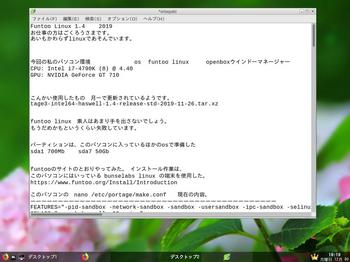





コメント 0