audiophile linux v4 [arch系]
AP Linux v4 install
お仕事の方はご苦労さまです。 audiophile linux v5の記事も参照されたし
AP Linux v4がリリース2017-4されてからまもなく一年になろうとしている。
お仕事の方はご苦労さまです。 audiophile linux v5の記事も参照されたし
AP Linux v4がリリース2017-4されてからまもなく一年になろうとしている。
わかってはいましたが、ダウンロードできなくて困っていました。
今回の私のパソコンはi7-2600k osはAP Linux v4 グラフィックカードはGeForce GTX 550 Ti
apl-v4.iso
上記のサイトでダウンロードできるとおもいます。
AP Linux v4 install
ホームページの解説を見てインストールできた。v3より容易になったとおもいます。
準備する
1.apl-v4.iso起動させるためのusbメモリー
2.バソコン内蔵ssdなど25gb以上の空きがあること。ext4フォーマット。
上記の準備は他のosでしました。
apl-v4.iso
上記のサイトでダウンロードできるとおもいます。
AP Linux v4 install
ホームページの解説を見てインストールできた。v3より容易になったとおもいます。
準備する
1.apl-v4.iso起動させるためのusbメモリー
2.バソコン内蔵ssdなど25gb以上の空きがあること。ext4フォーマット。
上記の準備は他のosでしました。
次からの作業はインストールしたいパソコンでapl-v4.isoを起動させておこなう。マルチブートosも可能です。
私の場合は内蔵ssdなかにインストールした。マルチブート五番目のosとしてsda8のパーテションにいれた。
私の場合は内蔵ssdなかにインストールした。マルチブート五番目のosとしてsda8のパーテションにいれた。
マルチブートなのでgrub-installはぬかした。
$fdisk -lでハードディスクの一覧がでるのでそれをみてまちがわないようにする。
# mount /dev/sda8 /mnt
# time cp -ax / /mnt
# arch-chroot /mnt /bin/bash
# cd /etc/apl-files
# ./runme.sh
# grub-install --target=i386-pc /dev/sda
# grub-mkconfig -o /boot/grub/grub.cfg
# passwd root
# ln -s /usr/share/zoneinfo/Asia/Tokyo /etc/localtime
# hwclock --systohc --utc
# ./autologin.sh
# exit
# genfstab -U /mnt >> /mnt/etc/fstab
# reboot
arch linuxよりも容易にインストールできる。
# mount /dev/sda8 /mnt
# time cp -ax / /mnt
# arch-chroot /mnt /bin/bash
# cd /etc/apl-files
# ./runme.sh
# grub-install --target=i386-pc /dev/sda
# grub-mkconfig -o /boot/grub/grub.cfg
# passwd root
# ln -s /usr/share/zoneinfo/Asia/Tokyo /etc/localtime
# hwclock --systohc --utc
# ./autologin.sh
# exit
# genfstab -U /mnt >> /mnt/etc/fstab
# reboot
arch linuxよりも容易にインストールできる。
-----------------------------------------------------
X-terminalの表示を普通サイズにする。最初はterminalも使えないので、exit sessionをクリックしてfluxboxからはなれて作業をする。
#nano /home/satou/.fluxbox/menuの72行目を以下のようにする
[exec] (X-terminal) {terminator --geometry=640x480}--------------------------------------------------------
再起動しても、いろいろ不具合がある。scim-anty firefox pulseaudioなどインストールしたが
keylingのエラーがでてインストールできなかった。AP Linux v4が素人にこわされないように
警戒しているとおもわれる。#nano /etc/pacman.confの40行を以下のように記入した。
SigLevel = Never
#SigLevel = Required DatabaseOptional
これでインストールができる。不用意にいろいろインストールするとこわれるでしょう。
keylingのエラーがでてインストールできなかった。AP Linux v4が素人にこわされないように
警戒しているとおもわれる。#nano /etc/pacman.confの40行を以下のように記入した。
SigLevel = Never
#SigLevel = Required DatabaseOptional
これでインストールができる。不用意にいろいろインストールするとこわれるでしょう。
2019-5-31 追記-----------------------------------------------------
audiophile linux v4 のアップデートの仕方がのっているのですが
うまくゆきませんでした。googleで検索してみつけた参考サイト様のとおりにやってみました。
完璧です。/etc/fstabの訂正の仕方も書いてあり普通に起動できるようになりました。
ありがとうございます。
https://qiita.com/ryo-sato/items/dfe5a8d10904b63f5044
以下抜粋。
nano /etc/pacman.d/mirrorlist
## Japan
Server = http://ftp.jaist.ac.jp/pub/Linux/ArchLinux/$repo/os/$arch
Server = http://ftp.tsukuba.wide.ad.jp/Linux/archlinux/$repo/os/$arch
sudo pacman -Rc libxfont ffmpeg2.8 --noconfirm
sudo pacman -Suy --noconfirm
sudo pacman -Rc xf86-video-ati xf86-video-intel xf86-video-nouveau xf86-video-vesa --noconfirm
sudo pacman -S terminus-font xorg-server glibc xf86-video-fbdev xf86-video-vesa --noconfirm
cd /etc/apl-files; pwd
sudo cp -aiv mpd.service /usr/lib/systemd/system/mpd.service
ls -l /usr/lib/systemd/system/mpd.service mpd.service
nano /etc/fstab
UUID=dbfd8632-91ef-4ea6-ba8c-ff06244e9973 / ext4 rw,noatime,data=ordered 0 1
日本語入力はfcitx-mozcにしました。
https://qiita.com/matoruru/items/ab8b7beac4312586ac12
firefoxは最新でうごきました。
firefox67をダウンロードして
$ tar xf /home/satou/Downloads/firefox-67.0.tar.bz2
$ sudo mv firefox /opt/firefox67
$ sudo ln -s /opt/firefox67/firefox /usr/bin/firefox
/home/satou/.mozilla をほかのosから流用。そして起動は以下のようにする。
$ firefox -p
これより下の記述はそのまま残しておきます。参考にしてください。
https://qiita.com/ryo-sato/items/dfe5a8d10904b63f5044
以下抜粋。
nano /etc/pacman.d/mirrorlist
## Japan
Server = http://ftp.jaist.ac.jp/pub/Linux/ArchLinux/$repo/os/$arch
Server = http://ftp.tsukuba.wide.ad.jp/Linux/archlinux/$repo/os/$arch
sudo pacman -Rc libxfont ffmpeg2.8 --noconfirm
sudo pacman -Suy --noconfirm
sudo pacman -Rc xf86-video-ati xf86-video-intel xf86-video-nouveau xf86-video-vesa --noconfirm
sudo pacman -S terminus-font xorg-server glibc xf86-video-fbdev xf86-video-vesa --noconfirm
cd /etc/apl-files; pwd
sudo cp -aiv mpd.service /usr/lib/systemd/system/mpd.service
ls -l /usr/lib/systemd/system/mpd.service mpd.service
nano /etc/fstab
UUID=dbfd8632-91ef-4ea6-ba8c-ff06244e9973 / ext4 rw,noatime,data=ordered 0 1
日本語入力はfcitx-mozcにしました。
https://qiita.com/matoruru/items/ab8b7beac4312586ac12
firefoxは最新でうごきました。
firefox67をダウンロードして
$ tar xf /home/satou/Downloads/firefox-67.0.tar.bz2
$ sudo mv firefox /opt/firefox67
$ sudo ln -s /opt/firefox67/firefox /usr/bin/firefox
/home/satou/.mozilla をほかのosから流用。そして起動は以下のようにする。
$ firefox -p
これより下の記述はそのまま残しておきます。参考にしてください。
---------------------------------------------------------------------------追記おわり。
私の場合以下をインストールした。
pacman -Syu
pacman -S leafpad pulseaudio pavucontrol ossp otf-ipafont scim-anthy qt4 scrot deadbeef
日本語化は# nano /etc/locale.conf
LANG=ja_JP.UTF-8
LC_NUMERIC=ja_JP.UTF-8
LC_TIME=ja_JP.UTF-8
LC_MONETARY=ja_JP.UTF-8
LC_PAPER=ja_JP.UTF-8
LC_MEASUREMENT=ja_JP.UTF-8
-------------------------------------------------------
#nano /etc/profile・・・・・・追記
export XMODIFIERS=@im=SCIM
export GTK_IM_MODULE="scim"
export QT_IM_MODULE="scim"
setxkbmap jp
scim -d
----------------------------------------------------------
#nano /etc/locale.genと# locale-genでロケールをja_JP.UTF-8 にする。
----------------------------------------------------------
$nano /home/satou/.fluxbox/startupに以下を記入。
setxkbmap -layout jp&
pulseaudio&
-----------------------------------------------------------
rebootの後エラーが出たとき
LANG=ja_JP.UTF-8
LC_NUMERIC=ja_JP.UTF-8
LC_TIME=ja_JP.UTF-8
LC_MONETARY=ja_JP.UTF-8
LC_PAPER=ja_JP.UTF-8
LC_MEASUREMENT=ja_JP.UTF-8
-------------------------------------------------------
#nano /etc/profile・・・・・・追記
export XMODIFIERS=@im=SCIM
export GTK_IM_MODULE="scim"
export QT_IM_MODULE="scim"
setxkbmap jp
scim -d
----------------------------------------------------------
#nano /etc/locale.genと# locale-genでロケールをja_JP.UTF-8 にする。
----------------------------------------------------------
$nano /home/satou/.fluxbox/startupに以下を記入。
setxkbmap -layout jp&
pulseaudio&
-----------------------------------------------------------
rebootの後エラーが出たとき
# pacman -S glibc
firefoxの音が出ないとき
$ killall pulseaudio
$ pulseaudio
firefoxはエラーが出て起動しなかった。他のosでfirefoxをダウンロードして解凍したものを/usr/lib/に#nautilusでいれた。/home/satou/.fluxbox/menuの適当なところに以下を記入した。
[exec] (Firefox) {/usr/lib/firefox/firefox}
--------------------------------------------------------------
scrotの起動の設定は/home/satou/.fluxbox/keysの末尾に以下を記入した。
Print : ExecCommand /usr/bin/scrot
scrotの起動の設定は/home/satou/.fluxbox/keysの末尾に以下を記入した。
Print : ExecCommand /usr/bin/scrot
# ウインドウを閉じる
Mod1 F4 :Close
--------------------------------------------------------------
/home/satou/.conkyrcの13行目を以下のようにした。
xftfont ipag:size=14
ーーーーーーーーーーーーーーーーーーーーーーーーーーーーーーーーーー
今回のパソコンはグラフィクGeForce GTX 550 Tiでなにもしなくても綺麗に描画された。古いパソコンでnvidiaドライバーをインストールしたい場合は次を参照されたし。以下参考画像
screenfetch画像
deadbeef画像
cantata画像 cantataを止めても音声が止まらない時は$killall mpdで止まる。
firefoxは最新firefox59.0 後宮の涙
以下は素人の荒技。
------------------------------------------------------------
toolbarをlxpanelに変える。#pacman -S lxpanel
/home/satou/.fluxbox/initに以下を記入
session.screen0.toolbar.visible: false
session.screen1.rootCommand: lxpanel -l
session.screen1.rootCommand: lxpanel -l
-----------------------------------------------------------
/home/satou/.fluxbox/startupの中間にlxpanel&と記入する。
-----------------------------------------------------------
わたしの現在のfluxbox-theme丸写し
上記のfluxboxthemeの二個をミックスした。
/home/satou/.fluxbox/stylesのなかにテキストファイルとして保存して使用する。
他のosのfluxboxでも使用可能、末尾のフォントは適宜変更されたし。パーミッション(アクセス権)に注意して。
159464-gentoo_milk_v.0.5.tar.gzの中のtheme.cfgを以下のようにした。
----------------------------------------------------------------------------------------
style.name: milk
style.author: nUmer
style.date: 27-06-2013
!-- toolbar --
toolbar.height: 38
toolbar.justify: center
toolbar.color: #222D32
toolbar.shaped: false
toolbar.clock: flat
toolbar.clock.color: #222D32
toolbar.clock.justify: center
toolbar.clock.textColor: #D3DAE3
toolbar.iconbar.empty:
toolbar.iconbar.empty.color: #222D32
toolbar.iconbar.empty.colorTo:
toolbar.iconbar.focused.borderWidth: 0
toolbar.iconbar.focused.borderColor:
toolbar.iconbar.focused:
toolbar.iconbar.focused.pixmap: panel.xpm
toolbar.iconbar.focused.colorTo:
toolbar.iconbar.focused.textColor: #D3DAE3
toolbar.iconbar.focused.justify: center
toolbar.iconbar.unfocused.borderWidth:
toolbar.iconbar.unfocused.borderColor:
toolbar.iconbar.unfocused:
toolbar.iconbar.unfocused.color: #222D32
toolbar.iconbar.unfocused.colorTo:
toolbar.iconbar.unfocused.textColor: #808791
toolbar.iconbar.unfocused.justify: center
toolbar.workspace.color: #222D32
toolbar.workspace.justify: center
toolbar.workspace.color: #222D32
toolbar.workspace.colorTo: #222D32
toolbar.workspace.textColor: #D3DAE3
toolbar.button: flat
toolbar.button.pixmap: button.xpm
toolbar.button.color: #222D32
toolbar.button.colorTo:
toolbar.button.picColor: #33C9DD
toolbar.button.pressed: flat
!toolbar.button.pressed.pixmap: root-menu-hover.xpm
toolbar.button.pressed.color: #222D32
toolbar.button.pressed.colorTo:
toolbar.button.pressed.picColor: #808791
toolbar.iconbar.unfocused.justify: center
toolbar.bevelWidth: 0
toolbar.borderWidth: 1
toolbar.borderColor: #bfbdae
toolbar.height: 22
toolbar.justify: center
! -- menu --
menu.title: flat
menu.title.pixmap: title.xpm
menu.title.justify: center
menu.title.color: #
menu.title.colorTo: #
menu.title.textColor: #
menu.frame: Bevel1 Gradient Vertical
menu.frame.pixmap: menu.xpm
menu.frame.justify: left
menu.frame.color: #
menu.frame.colorTo: #
menu.frame.textColor: #4d4d31
menu.hilite: flat
menu.hilite.pixmap: selected.xpm
menu.hilite.color: #
menu.hilite.colorTo: #
menu.hilite.textColor: #000000
menu.selected.pixmap:
menu.hilite.selected.pixmap:
menu.unselected.pixmap:
menu.hilite.unselected.pixmap:
menu.itemHeight: 25
menu.titleHeight: 1
menu.bevelWidth: 1
menu.borderColor: #bfbdae
menu.borderWidth: 0
menu.bullet.position: Right
menu.bullet: pixmap
menu.bullet.position: Right
menu.bullet: empty
menu.submenu.pixmap: bullet.xpm
menu.hilite.submenu.pixmap: bullet_hilite.xpm
! -- window --
window.title.focus: flat
window.title.focus.pixmap: barfcs.xpm
window.title.focus.color: #
window.title.focus.colorTo: #
window.title.unfocus: flat
window.title.unfocus.pixmap: #
window.title.unfocus.color: #
window.title.unfocus.colorTo: #
window.label.focus: flat
window.label.focus.pixmap: barfcs.xpm
window.label.focus.color: #
window.label.focus.colorTo: #
window.label.focus.textColor: #4d4d31
window.label.unfocus: flat
window.label.unfocus.pixmap: barfcs.xpm
window.label.unfocus.color: #
window.label.unfocus.colorTo: #
window.label.unfocus.textColor: #918f8f
window.button.focus: flat
window.button.focus.color: #
window.button.focus.colorTo: #
window.button.focus.picColor: #
window.button.unfocus: flat
window.button.unfocus.Color: #
window.button.unfocus.ColorTo: #
window.button.unfocus.picColor: #
window.button.pressed: flat
window.button.pressed.color: #
window.button.pressed.colorTo: #
window.button.pressed.picColor: #
window.close.pixmap: close.xpm
window.close.unfocus.pixmap: close_unfocus.xpm
window.close.pressed.pixmap: close_pressed.xpm
window.iconify.pixmap: min.xpm
window.iconify.unfocus.pixmap: min_unfocus.xpm
window.iconify.pressed.pixmap: min_pressed.xpm
window.maximize.pixmap: max.xpm
window.maximize.unfocus.pixmap: max_unfocus.xpm
window.maximize.pressed.pixmap: max_pressed.xpm
window.stick.pixmap: sticky.xpm
window.stick.unfocus.pixmap: sticky_unfocus.xpm
window.stick.pressed.pixmap: sticky_pressed.xpm
window.stuck.pixmap: un_sticky.xpm
window.stuck.unfocus.pixmap: un_sticky_unfocus.xpm
window.stuck.pressed.pixmap: un_sticky_pressed.xpm
window.handle.focus: flat
window.handle.focus.pixmap: barfcs.xpm
window.handle.focus.color: #
window.handle.focus.colorTo: #
window.handle.unfocus: flat
window.handle.unfocus.pixmap: bar.xpm
window.handle.unfocus.color: #
window.handle.unfocus.colorTo: #
window.handleWidth: 3
window.grip.focus: flat
window.grip.focus.pixmap: barfcs.xpm
window.grip.focus.color: #
window.grip.focus.colorTo: #
window.grip.unfocus: flat
window.grip.unfocus.pixmap: bar.xpm
window.grip.unfocus.color: #
window.grip.unfocus.colorTo: #
window.bevelWidth: 0
window.shade: false
window.borderWidth: 1
window.borderColor: #bfbdae
window.justify: Center
window.title.height: 21
*font: ipagp-14:book
ーーーーーーーーーーーーーーーーーーーーーーーーーーーーーーーーーーーーーーーーーーーーー
style.author: nUmer
style.date: 27-06-2013
!-- toolbar --
toolbar.height: 38
toolbar.justify: center
toolbar.color: #222D32
toolbar.shaped: false
toolbar.clock: flat
toolbar.clock.color: #222D32
toolbar.clock.justify: center
toolbar.clock.textColor: #D3DAE3
toolbar.iconbar.empty:
toolbar.iconbar.empty.color: #222D32
toolbar.iconbar.empty.colorTo:
toolbar.iconbar.focused.borderWidth: 0
toolbar.iconbar.focused.borderColor:
toolbar.iconbar.focused:
toolbar.iconbar.focused.pixmap: panel.xpm
toolbar.iconbar.focused.colorTo:
toolbar.iconbar.focused.textColor: #D3DAE3
toolbar.iconbar.focused.justify: center
toolbar.iconbar.unfocused.borderWidth:
toolbar.iconbar.unfocused.borderColor:
toolbar.iconbar.unfocused:
toolbar.iconbar.unfocused.color: #222D32
toolbar.iconbar.unfocused.colorTo:
toolbar.iconbar.unfocused.textColor: #808791
toolbar.iconbar.unfocused.justify: center
toolbar.workspace.color: #222D32
toolbar.workspace.justify: center
toolbar.workspace.color: #222D32
toolbar.workspace.colorTo: #222D32
toolbar.workspace.textColor: #D3DAE3
toolbar.button: flat
toolbar.button.pixmap: button.xpm
toolbar.button.color: #222D32
toolbar.button.colorTo:
toolbar.button.picColor: #33C9DD
toolbar.button.pressed: flat
!toolbar.button.pressed.pixmap: root-menu-hover.xpm
toolbar.button.pressed.color: #222D32
toolbar.button.pressed.colorTo:
toolbar.button.pressed.picColor: #808791
toolbar.iconbar.unfocused.justify: center
toolbar.bevelWidth: 0
toolbar.borderWidth: 1
toolbar.borderColor: #bfbdae
toolbar.height: 22
toolbar.justify: center
! -- menu --
menu.title: flat
menu.title.pixmap: title.xpm
menu.title.justify: center
menu.title.color: #
menu.title.colorTo: #
menu.title.textColor: #
menu.frame: Bevel1 Gradient Vertical
menu.frame.pixmap: menu.xpm
menu.frame.justify: left
menu.frame.color: #
menu.frame.colorTo: #
menu.frame.textColor: #4d4d31
menu.hilite: flat
menu.hilite.pixmap: selected.xpm
menu.hilite.color: #
menu.hilite.colorTo: #
menu.hilite.textColor: #000000
menu.selected.pixmap:
menu.hilite.selected.pixmap:
menu.unselected.pixmap:
menu.hilite.unselected.pixmap:
menu.itemHeight: 25
menu.titleHeight: 1
menu.bevelWidth: 1
menu.borderColor: #bfbdae
menu.borderWidth: 0
menu.bullet.position: Right
menu.bullet: pixmap
menu.bullet.position: Right
menu.bullet: empty
menu.submenu.pixmap: bullet.xpm
menu.hilite.submenu.pixmap: bullet_hilite.xpm
! -- window --
window.title.focus: flat
window.title.focus.pixmap: barfcs.xpm
window.title.focus.color: #
window.title.focus.colorTo: #
window.title.unfocus: flat
window.title.unfocus.pixmap: #
window.title.unfocus.color: #
window.title.unfocus.colorTo: #
window.label.focus: flat
window.label.focus.pixmap: barfcs.xpm
window.label.focus.color: #
window.label.focus.colorTo: #
window.label.focus.textColor: #4d4d31
window.label.unfocus: flat
window.label.unfocus.pixmap: barfcs.xpm
window.label.unfocus.color: #
window.label.unfocus.colorTo: #
window.label.unfocus.textColor: #918f8f
window.button.focus: flat
window.button.focus.color: #
window.button.focus.colorTo: #
window.button.focus.picColor: #
window.button.unfocus: flat
window.button.unfocus.Color: #
window.button.unfocus.ColorTo: #
window.button.unfocus.picColor: #
window.button.pressed: flat
window.button.pressed.color: #
window.button.pressed.colorTo: #
window.button.pressed.picColor: #
window.close.pixmap: close.xpm
window.close.unfocus.pixmap: close_unfocus.xpm
window.close.pressed.pixmap: close_pressed.xpm
window.iconify.pixmap: min.xpm
window.iconify.unfocus.pixmap: min_unfocus.xpm
window.iconify.pressed.pixmap: min_pressed.xpm
window.maximize.pixmap: max.xpm
window.maximize.unfocus.pixmap: max_unfocus.xpm
window.maximize.pressed.pixmap: max_pressed.xpm
window.stick.pixmap: sticky.xpm
window.stick.unfocus.pixmap: sticky_unfocus.xpm
window.stick.pressed.pixmap: sticky_pressed.xpm
window.stuck.pixmap: un_sticky.xpm
window.stuck.unfocus.pixmap: un_sticky_unfocus.xpm
window.stuck.pressed.pixmap: un_sticky_pressed.xpm
window.handle.focus: flat
window.handle.focus.pixmap: barfcs.xpm
window.handle.focus.color: #
window.handle.focus.colorTo: #
window.handle.unfocus: flat
window.handle.unfocus.pixmap: bar.xpm
window.handle.unfocus.color: #
window.handle.unfocus.colorTo: #
window.handleWidth: 3
window.grip.focus: flat
window.grip.focus.pixmap: barfcs.xpm
window.grip.focus.color: #
window.grip.focus.colorTo: #
window.grip.unfocus: flat
window.grip.unfocus.pixmap: bar.xpm
window.grip.unfocus.color: #
window.grip.unfocus.colorTo: #
window.bevelWidth: 0
window.shade: false
window.borderWidth: 1
window.borderColor: #bfbdae
window.justify: Center
window.title.height: 21
*font: ipagp-14:book
ーーーーーーーーーーーーーーーーーーーーーーーーーーーーーーーーーーーーーーーーーーーーー
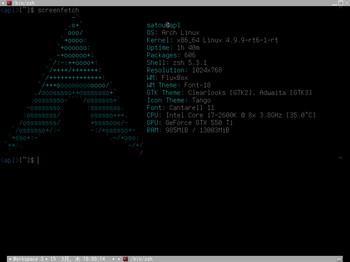
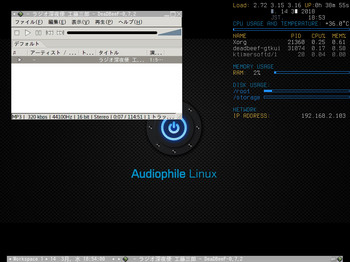
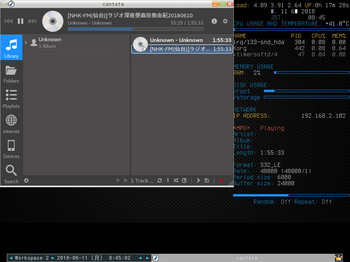
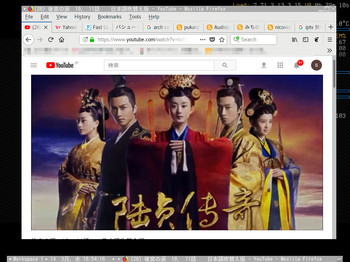




コメント 0